4
1
I use a wireless "Mifi" metered internet connection at home and while traveling on a laptop I periodically also use on various unmetered wireless connections.
Unfortunately, the DropBox desktop application is one of those applications that does not respect the Windows "Metered connection" setting. Even though I've set my Mifi connection to "metered", DropBox thinks nothing of quietly burning my entire data allowance downloading things I could wait for ab unmetered connection to download.
DropBox also has no "pause and stay paused until unpause" feature I can find. Using software more modern and respectful of user choices than Dropbox isn't practical in the short term because I'm on many shared family, work and other folders shared with many people - too many people would have to change.
I've seen a possible option here, on a question that is similar but is not specific to DropBox or to wireless metered connections, but that only works for that user because (unlike me) their metered connections are also all cable/LAN connections. Mine is wireless.
I've tried disabling DropBox from auto-starting by unticking Start dropbox on system startup in dropbox preferences, but DropBox then still likes to start up uninvited when I connect anyway, quietly appearing in the system tray quietly downloading gigabytes...
My current workaround is to use a firewall that monitors data usage (I'm using Glasswire, which is really easy to use), and forbid dropbox from using the network until I manually re-allow it. However this is open to user error (I could easily forget to untick this when I finish using unmetered wifi), and some applications sneak past firewalls like this by running as a service and pigbacking on "Host process for Windows services", so it's not foolproof.
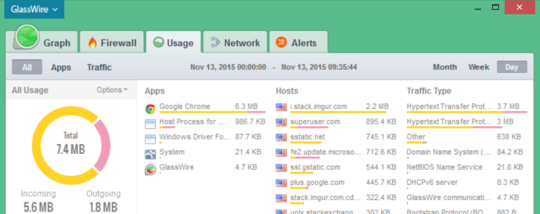
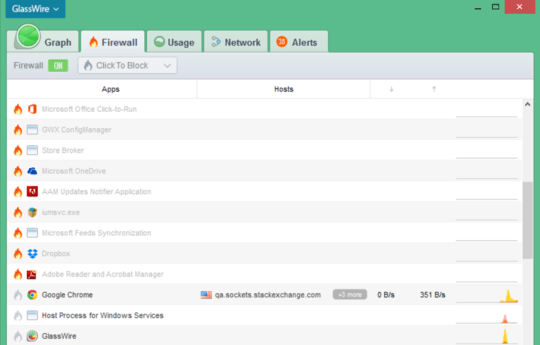
1It doesn't help answer your question but I'm going to comment it anyway, I wish ALL OS's whether PC, or mobile would honor the concept of metered vs unmetered wifi. In my case more than once iOS updates have devoured what I had left on a metered connection. – Tyson – 2015-10-25T13:07:32.307
Just disable it from starting automatically, and start it when you need it – Wilf – 2015-10-25T13:22:04.617
1I've found that the DropBox pause option works fine: I don't know if it persists through a reboot (if not use
Quit), but disabling auto-start would solve that. You can then resume or start when you have WiFi again. – AFH – 2015-10-25T13:38:59.210I tried disabling auto start a while ago, I can't remember exactly why I wasn't happy with it (I think maybe I did it in a way where inserting a pen drive caused Dropbox to start and then start devouring data?). If you can detail a way to prevent auto start for dropbox that prevents all not-asked-for starting up that'd be an acceptable answer. And in my experience dropbox pause doesn't persist through reboot – user56reinstatemonica8 – 2015-10-25T14:07:46.877
Are you using the Dropbox desktop app or the Dropbox app from the Windows Store? – P Fitz – 2015-10-25T14:14:25.737
@PFitz desktop app, I'll edit that into the question – user56reinstatemonica8 – 2015-10-25T14:39:19.717