The freeware shell extension ClipPath can do this. Simply right click the file and select Clip Path:
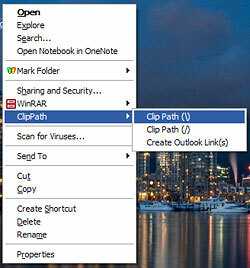
ClipPath (Version 2.1)
As a Programmer, we are often required
to set the path or classpath
Environment variables. But Windows
Operating does not allow us to copy
the full path of a file or a
folder,say, c:\temp\try.java to
clipboard so that we can paste the
same anywhere we require.
Clip Path utility tries to solve these
problems. It is a windows Shell
Extension Program. Once installed, you
can copy full path of a file or folder
to clipboard.
Support for copying path of multiple
files or folders is also provided.
Support for UNIX style path (/) is
also provided.
In Windows Vista and 7, this is not needed. You can simply hold down the Shift key, right-click the file and select Copy as path:
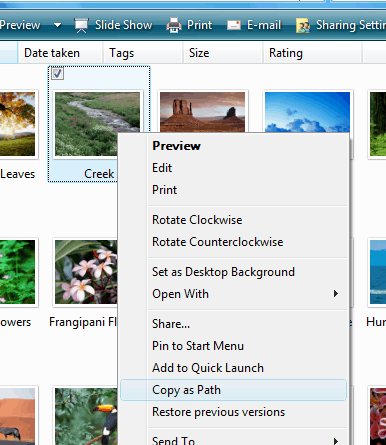
I am not sure if this works in the Start menu though. Maybe someone can clarify.
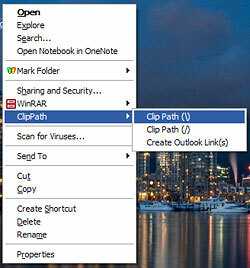
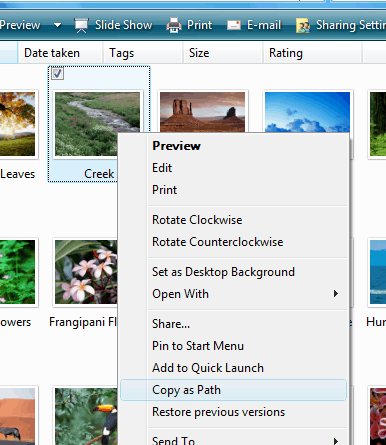
Great answer! I thought I'd heard that this was built-into Win7. – Clay Nichols – 2010-01-22T05:49:07.260
Yep, just tricky to find :) – John T – 2010-01-22T05:50:43.307
Interesting, because the numerous utilities I see only copy Windows style path. Only Synesis' extension can copy in Unix style (useful to paste in strings of most languages), but it doesn't work in Win7. And I guess that Win7's trick doesn't copy in Unix style either. Alas, the site you link to doesn't respond right now. – PhiLho – 2011-03-29T09:23:41.060
Actually, all of these SHIFT tricks do not work, Clippath was smart enough to remove the Mapped drive letter of mapped network shares and copy the entire network path. Very useful for emailing links to items on file shares where others would not have the same drive mapped... Clippath also had options to copy outlook compatible links as well as forward or backward slashes... – None – 2012-08-20T20:26:00.100