1
The main reason for this post is that I have movie.mp4 that I have downloaded an SRT for. When I manually add the SRT VLC uses its settings to change the font/size etc of the SRT. But if I Embed the subtitle file, it no longer works. I have found this is an issue with mp4/mov_text!
It is possible to Embed subtitles into MP4 BUT I have found out that VLC ignores subtitle Settings for MP4 and Can't see soft-coded subtitles of MP4
I want to convert
movie.mp4
to
movie.mkv
Without re-encoding (LossLess) & Add subtitles.
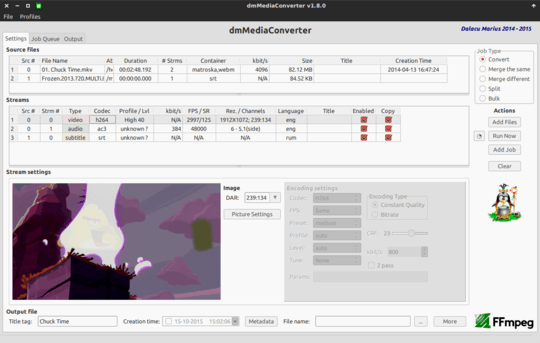
I am pretty ridiculous, I hate having 2 files (srt and mp4), so my only solution is too convert to MKV. The simple matter is that embedded mp4 subtitles don't work well and you are better off just adding them manually from downloaded SRT or following my guide to convert to MKV loselessly – FreeSoftwareServers – 2015-10-15T05:49:58.113