4
When using search (by pressing the win button and writing my query) I don't seems to get results from the settings (the one with the gray background):
For example, if I search for mouse I get the control panel Mouse settings:
But if I search for windows update or bluetooth I don't get any results:
Meanwhile, searching for cortana settings (which shows directly in the search window) seems to be fine:
I have rebuilt my index but it does not seem to have changed anything. It currently looks like this:
Anyone have any tips on how to fix it?

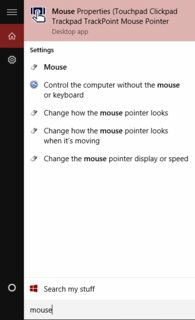
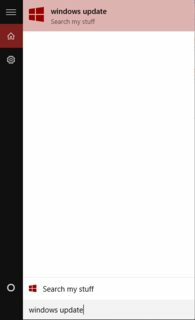
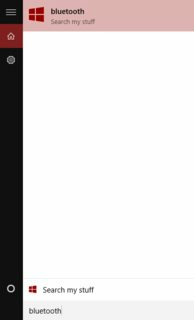

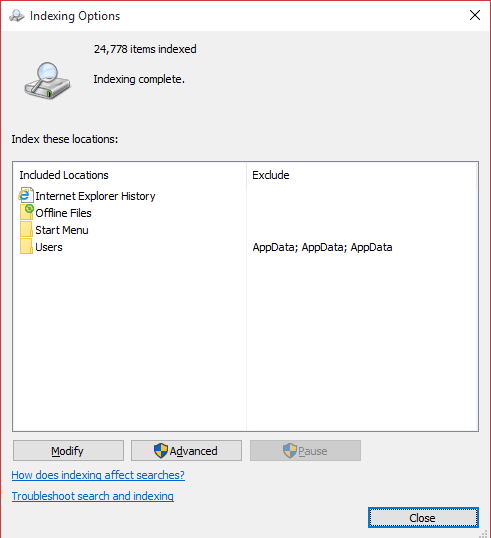
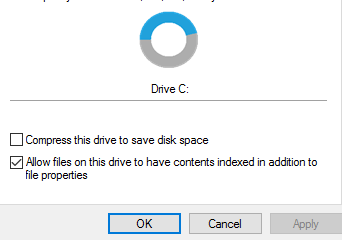
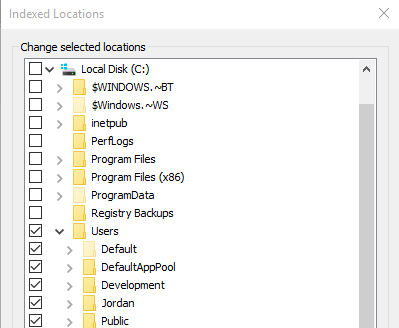
I'm hitting this same issue on a laptop I installed with Win 10 from scratch (not an upgrade). None of the Control Panel settings are searchable from the Start Menu or the Settings app search bar.
I have to go directly into Control Panel if I want to search for them.
It's probably even worse since "Mouse" doesn't even show up for me. Indexing is complete and enabled on all of C:\ drive. – HSuke – 2015-10-30T16:03:40.770
Well, this started working for me 3 hours after my last comment. I did a dozen things trying to solve this issue, most noticeably:
I unchecked "Allow files on this drive to have contents indexed in addition to file properties". Hit apply. I didn't wait for this to complete. Pressed cancel, checked it again and hit apply. Let it run until completion (~10 minutes).
I disabled all Cortana settings (Probably not related)
Afterwards, I rebooted my computer. Checked again after the reboot, still broken.
Checked again 3 hours later. Now all control panel items are searchable.
I tried unchecking/apply/rechecking/apply and a day after I don't see the settings in search. Will keep checking periodically to see if that changes. – Filipe Silva – 2015-11-01T10:59:42.867
A question though, were the settings you weren't seeing stuff only from the control panel (like
network and settings centerandmouse) or also things from thesettingsapp (likewindows update)?Can you see
windows updatein search at the moment? – Filipe Silva – 2015-11-01T11:02:09.603It was everything in the control panel, including Windows update. Everything (+ Windows Update) is showing up now. – HSuke – 2015-11-01T15:25:42.280
Doesn't seem to have worked for me so far then. Damn. Thanks though. – Filipe Silva – 2015-11-02T15:44:50.670