3
2
Follow-up from: How do I make my Lenovo Y50's subwoofer work on linux?
To cut things short, I have a Lenovo Y50 that has an integrated subwoofer, that only works on Linux Mint if I set some settings on two pins using HDA Analyzer. The same solution doesn't work on Fedora and other distributions. More info in the link above.
I've had some time to investigate a bit further and noticed that there are differences in what HDA Analyzer's text dump tabs tell me for each of the pin, on each of the distros (Linux Mint on left, Fedora on right):
I've learned that D0 means full power state and D3 means low power state. I've researched on how to disable power saving on my audio card completely, so I've tried the following on Fedora, inputting in the terminal and testing before and after reboot, but it didn't solve my problem:
echo 0 > /sys/module/snd_hda_intel/parameters/power_save
echo N > /sys/module/snd_hda_intel/parameters/power_save_controller
I've also tried enabling power saving on Linux Mint and it indeed disable the subwoofer before rebooting (and was still disabled after reboot).
I would like to know if anyone else has any ideas on how to further try and switch the power state on these two pins (0x17 and 0x1a) from D3 to D0 so to make my subwoofer output sound. Thank you!
EDIT: Here is a solution based on a python script made by me here. Don't disregard the answers below which helped (thanks again!).
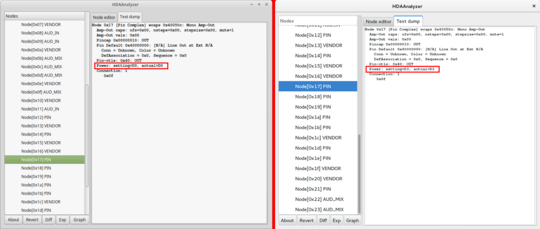
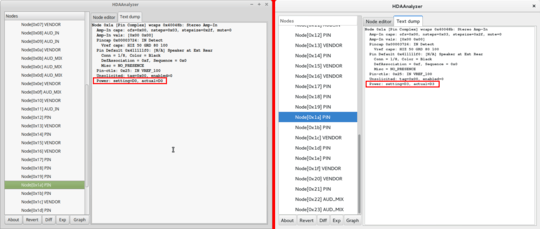
It works. You're also right about the earphones and the subwoofer not being muted, but that's another chapter of linux tinkering to solve. – Dragoș – 2015-09-20T08:55:11.087
Oh cool, I added a script to my answer that does all of the steps in one, using hda-verb only, without hda analyzer. Not sure if it's a sane initial volume level, though. (But after that it appears to adjust with the regular volume controls?) Nice collaboration! – miyalys – 2015-09-20T13:32:44.483