2
4
I've tried using a combination of
- my home scanner to create a '300 dpi', 'document', 'pdf' (options on Canon all-in-one)
- ZoHoViewer to create either an RTF or TXT file
- google docs to translate
I'm not sure how good or bad a product ZoHoViewer is, but the following:
Als Arbeitsmarkbehörde haben wir den gesetzlichen Auftrag, die Vermittelbarkeit von
turns into:
AlsArbeitsmarktbeh6rde habenwirdengesetzlichenAuftrag,dieVermittelbarkeit vonSt...
consequently, goog docs makes a pig's breakfast of trying to translate it.
Does anyone have any better suggestions (preferably free online services)
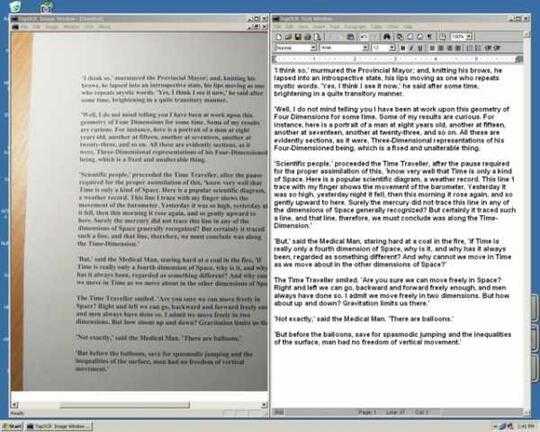
Since there isn't an "exact" duplicate, I'm leaving this one open. However you should go through the questions I linked, since they will probably offer possible solutions – Ivo Flipse – 2010-01-18T20:10:40.200
In case anyone's interested the translation should be "When labor market authority, we have a statutory mandate, the employability of" - or something along those lines – ChrisF – 2010-01-18T20:34:35.370
correction: "As the labour market authority" ... sounds better :) – None – 2010-01-18T21:32:08.297
@Molly - It was just a copy 'n' paste into Google Translate! – ChrisF – 2010-01-19T12:28:20.157