6
1
Three weeks ago I used Rufus 2.2 to install Windows 10 on my machine, and it has write-protected my flash drive.
I’ve tried diskpart:
diskpart
att disk clear readonly
clean
create partition primary
format fs=fat32 quick
And it kinda worked, it removed the image off the USB, but now it’s showing:
Current Read-only State : Yes
Read-only : No
Boot Disk : No
Pagefile Disk : No
Hibernation File Disk : No
Crashdump Disk : No
Clustered Disk : No
And I can’t format it or write on it.
The drive is a a Kingston DataTraveler G4 32GB model, without physical switches. How would I restore it back to normal (rw) state?
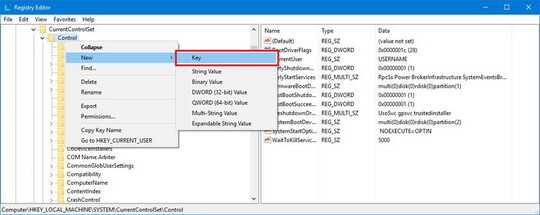
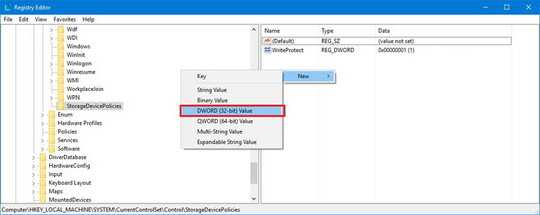
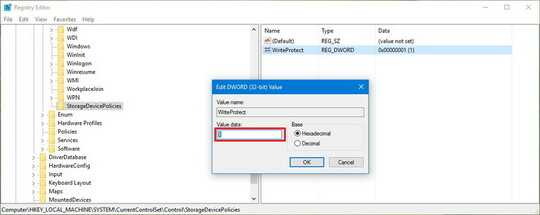
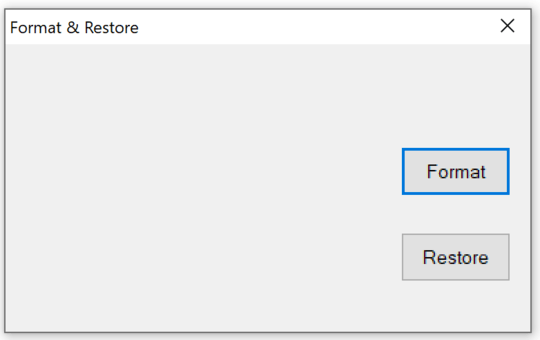
From @SSI: Does this article help you to solve the issue: http://www.rmprepusb.com/tutorials/54---how-to-fix-write-protected-disks
– fixer1234 – 2015-09-20T18:42:23.860