Windows doesn't provide any way to directly do what Sublime Text is doing, which means there is no universal way to override this behavior. It will depend on how the program itself implements this behavior. Unfortunately, the fact that the second session is the Admin one makes it harder to use techniques that block communication across privilege levels, because the more privileged app needs to talk to the less-privileged, and that's almost always allowed.
First of all, you can probably turn off the merging of sessions automatically. The downside of this is that files you want to have open in the current window would open in a new one. So that's obviously an inferior option, but it exists.
If Sublime simply looks for another instance of itself by name, you could create two copies of the executable, append "Admin" on the name of one, and use the Compatibility tab to mark that one as always needing to run as Admin. Add it to your Start or Taskbar, and you have an admin-only editor easily launchable. Note that it won't update when the first one does, though. Using a symlink or hardlink would work if Sublime is checking the command line, but not if it's checking the image name (image name always resolves to the first canonical path).
A slightly extreme approach that might work is to use loopback remote desktop. This only works on Server SKUs of Windows because it requires having two interactive sessions active at once (which client versions of Windows prohibit) but Sublime might stop at the Session boundary even where it normally ignores the User boundary. Just remote to localhost with the domain admin creds, and then launch Sublime (or even set it up so it automatically launches Sublime, or maybe even so it just forwards that one app back to your desktop instead of fully drawing the other desktop). This approach would work for things like a named mutex or similar that is created in a user session (instead of globally).
It's probably not a file or registry key, since the only places an unprivileged instance of Sublime could create those are generally not where a privileged version would look for them. There are exceptions, though; for example, ProgramData is world-writable. If that is how Sublime is detecting the other instance of itself, I have no workable suggestion except to use a different editor; that's just a flat-out not-multi-user-compatible behavior.
If the approaches above don't work, your only option (short of always starting Sublime as Admin, or using another editor for Admin work) is to poke the developers and ask them to behave better in multi-user scenarios. Most Windows programs are at best unaware of the concept that multiple users might want to run the program at once, but a few are totally incompatible with it. The Sublime devs could, for example, check the credentials the already-existing instances are running under before merging sessions... but if the devs didn't think of that themselves, you might have to file a bug to get them to fix it.
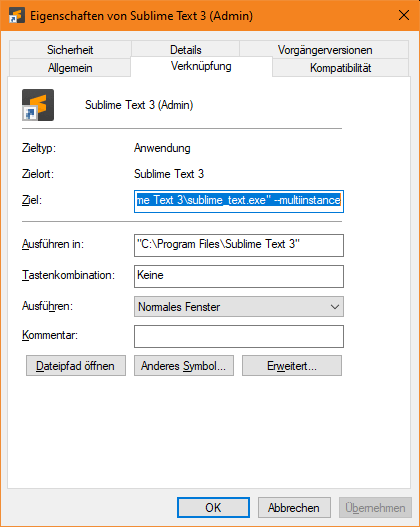
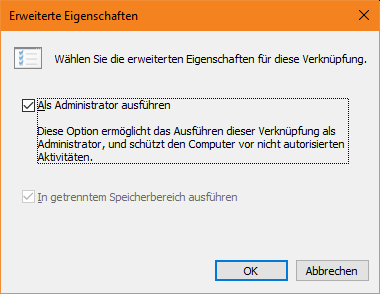
There's an open issue for this kind of problem: https://github.com/SublimeTextIssues/Core/issues/1200
– Thorsten Schöning – 2019-11-08T18:14:39.650