Here is the code (in python) to generate the subtitle file for subtitle workaround:
def generateSRTFile(fileName, duration):
"""
Generate SRT (subtitle) file for micro second display in video
fileName: "Movie1.srt"
duration: "00:12:54"
NOTE: ignored seconds to make the program more simplified
"""
# get the hours, min, sec from duration
time_split = duration.split(':')
hours = int(time_split[0])
minutes = int(time_split[1])
seconds = 59 # int(time_split[2])
millisecs = [x*10 for x in range(0,100)]
# open a file to write
f = open(name=fileName, mode='w', buffering=1)
# iterate to print to file
blockNo = 1
for h in range(hours+1):
for m in range(minutes+1):
for s in range(seconds+1):
for ms in millisecs:
f.write(subtitle(h, m, s, ms, blockNo))
blockNo += 1
# close the file
return f.close()
def subtitle(h, m, s, ms, bn):
"""
Returns the subtitle block for the given parametes
h: hours, m: minutes, s: seconds, ms: milli seconds, bn: block number
"""
block = ""
block += formatToString(bn) + "\n"
time_line = formatToString(h)+":"+formatToString(m)+":"+formatToString(s)+","
block += time_line+formatToString(ms, 3) + " --> " + time_line + \
formatToString(ms+10 if ms!=990 else 999, 3) + "\n"
block += "time " + time_line + formatToString(ms ,3) + "\n\n"
return block
def formatToString(num, length=2):
"""
Format given number to given length.
i.e num = 5 and length = 2. Result = "05"
"""
# number of digits in num
digits = len(str(num))
# mathematical equivalent for finding digits
#n = num
#digits = 0
#if n==0:
#digits = 1
#else:
#while n:
#n = n/10
#digits += 1
# find how much shorter is num than length
if digits >= length:
strNum = str(num)
else:
diff = length-digits
strNum = ""
for i in range(diff):
strNum += "0"
strNum += str(num)
# return
return strNum
if __name__=="__main__":
generateSRTFile(fileName='/home/inblueswithu/Downloads/default.srt', duration="00:05:56")
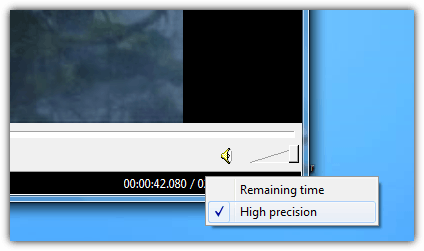
1
related- https://superuser.com/questions/712183/how-can-i-view-milliseconds-with-vlc-and-why-is-this-method-not-working (also on archive.org)
– barlop – 2017-07-07T10:33:10.813