8
3
Using VMware Workstation 10 on Windows, I've read "Use Multiple Monitors for One Virtual Machine" and managed to make it work as described when running the machine in Full Screen mode.
What I would love to have is the same behavior for running the VMware guest in "windowed" mode (i.e. non-Full-Screen mode):
- Configure 2 monitors.
- VMware shows two windows, one for each configured "virtual" monitor.
Is this possible?
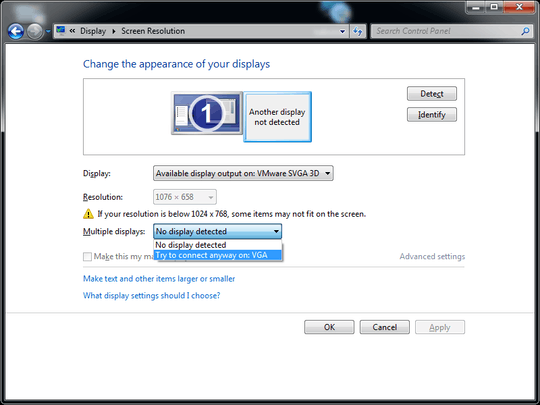
1Good question. I don't know the answer immediately but am interested to know the solution if any. I own VMware Workstation 10 also and might play around with it a bit when I get home. Upvoted. Might also google around a bit to try and find an answer for you. – allquixotic – 2013-11-26T15:28:58.280
Thanks a lot, @allquixotic. My "research" (read: Googling) lead to no usable results, unfortunately. – Uwe Keim – 2013-11-26T15:30:35.763