1
After installing Windows 10, I changed my Administrator account password, losing my EFS-encryption on some system files according to this fine print which I didn't read in my haste to make sure I had a working password:
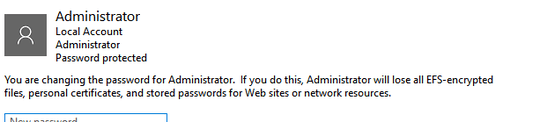
Now, I can't downgrade because it keeps giving me the error when trying to downgrade that I need to remove Administrator (even though I restored its de-activated state through "net user Administrator /active:no" command).
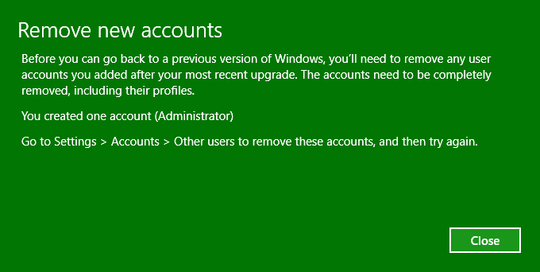
If anyone has any solution at all... I will try anything.
Wow! What a bold solution! It works! :) thank you – Ahmed – 2015-08-15T05:53:11.187
Never mind... This allowed the downgrade but I am stuck in a BSOD login screen boot loop. I will have to reformat and reinstall everything. – Ahmed – 2015-08-15T11:19:33.533
I can't do anything about that, but that still makes my answer the solution to your question. Why did you unaccept it? – LPChip – 2015-08-15T11:49:35.010
Is it a legitimate solution? Let me see if it was a driver issue. – Ahmed – 2015-08-15T14:30:34.117
I can go into safe mode by normal start up goes into a Loop with black screen and wifi icon looping where logon screen is supposed to come... Any ideas?
– Ahmed – 2015-08-15T15:24:03.510Yes it was a driver issue.
– Ahmed – 2015-08-18T14:14:58.187