5
I've been avoiding the Windows 10 Upgrade to my Windows 7 install, but after a reboot recently, I am now getting the following notice from Windows Update:
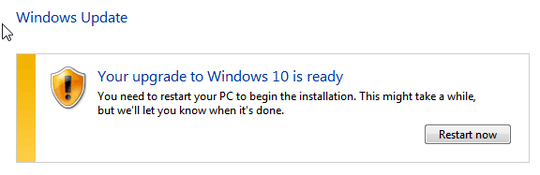
Is there any way to back out at this point before I reboot? I would like to hold off for a while until I am sure a few legacy applications can handle it.
1
Uninstall the update mentioned here and get rid of GWX: http://superuser.com/questions/922068/how-to-disable-the-get-windows-10-icon-shown-in-the-notification-area-tray Then delete the
– MC10 – 2015-08-14T17:33:58.130$Windows.~BTand$Windows.~WSfolders. I still see that but every time I restart there is no upgrade that occurs.