The BIOS will try to boot off of USB drives and CD drives depending on what is on the drive, BIOS settings and I assume that different manufacturers may have different notions as to how the BIOS behaves in the event of a non-bootable device.
If it can't find a bootloader on the device, it should go on to the next device. However, as in your case, the BIOS seems to hang on non-bootable devices that are attached to the computer. I've seen this happen with movie DVDs sometimes. The system can't find a bootloader on the drive and for some reason refuses to move on. (In the Windows 9.x era I was told that having a disc in the CD drive slows down the boot process. Ten years later, I understand what he was saying.)
Of course the drives will be readable after booting as long as there is real content on them. Again, the only reason they would not be read by the BIOS is the fact that there's no bootloader, which has nothing to do with how Windows or Mac OS X or Linux mount drives. The BIOS mounts the drive at some level to search for a bootloader. If the BIOS were capable of showing files on the drive it too would read your USB drive.
I think it depends on the BIOS, not the USB drive. You can make a USB bootable by installing Linux on it. Technically Windows will run off of a USB drive, but that may be illegal depending on how it is done.
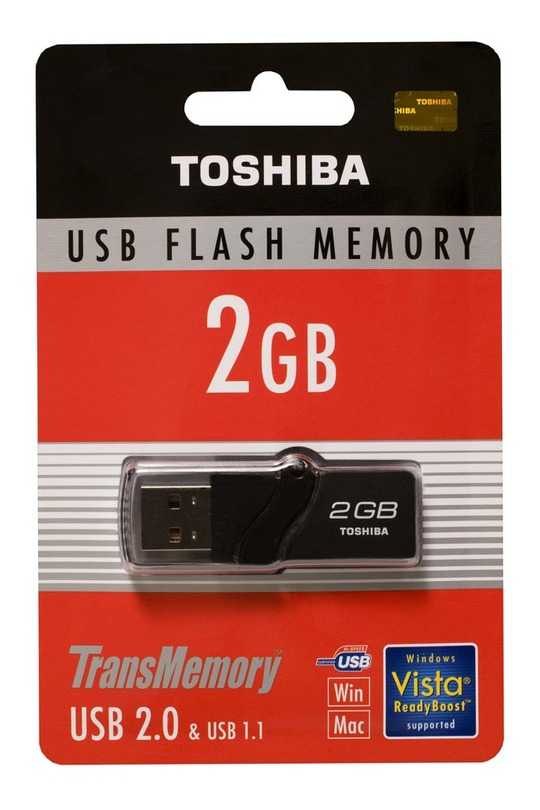
I have seen that many times.. I have some memory of one time it happening with a USB printer! But that may have been a weird one-off.. i'm not sure if it was repeatable.. Normally these things repeat themselves i'm not sure why it didn't that time. I'm not sure if maybe i've seen it happen with a USB keyboard too on a tricky comp.. Be interesting if others find it has happened to them with USB devices other than disk drives. I wouldn't be suprised. And as with others so far. I don't know why it happens. – barlop – 2010-08-08T20:08:45.800
I've noticed the same behaviour ... but a few seconds later in the boot process. Never thought much about it ... a glitch of some kind. Always works when you plug i tout ... the stick also works by itself. – Rook – 2010-01-14T05:05:37.510