4
1
I seem to be completely unable to add items to the start menu in Windows 10.
If I right-click on a folder and choose "Pin to Start" nothing happens.
If I drag and drop an item onto the start menu, nothing happens (screenshot of the icon I see when trying to drag and drop a folder. I drew the red box around the icon of a folder I am trying to drop).
I have checked to make sure the various "Start Menu" folders have correct permissions. I have even tried creating shortcuts to these items IN the start menu folders. The shortscuts get created, but the items do not show up on the start menu.
What can I do to solve this?
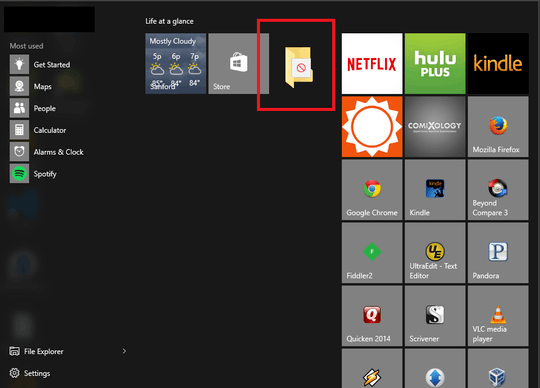
You are only suppose to be able to pin to a folder to quick access so that is at least half the problem. – Ramhound – 2015-08-05T20:48:21.947
I've tried it with shortcuts too. (tried it with every kind of file) – CleverPatrick – 2015-08-06T13:46:52.370
Have you activated windows? – Tim – 2015-08-17T10:24:15.693
I having the same problem here.. it seems to be related to amount of apps installed. – G.Y – 2015-09-03T06:07:38.360
I have got the very same problem. Installers won't create any start menu entries as well. Have you got any solution for this problem by now, @CleverHuman – user35770 – 2015-09-29T07:20:51.867
I haven't got an answer yet to this issue. But I asked a similar question that might be related that seems to have solved a lot of people's issues (but not mine :-( ). Give some of the solutions here and it might help you: http://superuser.com/questions/950009/cortana-search-is-not-finding-applications-on-windows-10/950062#950062
– CleverPatrick – 2015-09-30T12:54:36.543Also, For What It's Worth, after I couldn't solve this issue for a week or more, I started using ClassicShell to replace my start menu. It is an excellent program and has been working so well, I forget I don't have the native start menu anymore: http://www.classicshell.net/
– CleverPatrick – 2015-09-30T12:56:40.533