20
9
Just upgraded my Windows 8.1 Pro (Lenovo W540 laptop) to Windows 10, everything went smoothly, all my settings and installed apps preserved and work without a hitch.
The only issue is - Windows's own apps - Calendar, Mail etc. even Windows AppStore - won't launch. When I run them I very briefly see a window flashing and then nothing happens after that.
Any idea what's going on and how to fix it?
EDIT: Seeing bunch of these in Event log: Activation of app Microsoft.WindowsStore_8wekyb3d8bbwe!App failed with error: Access is denied. See the Microsoft-Windows-TWinUI/Operational log for additional information.
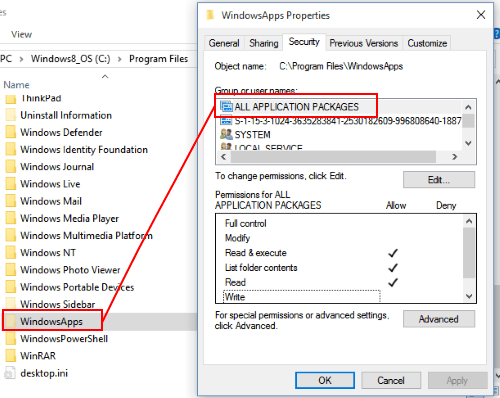 ]
]
Based on the error you have sever permissions problems. If doing a Refresh which would mean losing your installed applications, I suggest you go back to Windows 8.1, and making sure those permissions problems were not present there also. – Ramhound – 2015-08-05T17:33:47.863
@Ramhound it worked in 8.1 and it worked (for a while in Win10 as well). but you were right that error was a clue, and I found the solution – Yuriy Galanter – 2015-08-05T18:56:08.430
1This has happened to a lot of people. People have been complaining about since Windows 10 launched. I believe this question is a dupe... but your answer is the best and clearest so far. – Keltari – 2015-08-14T21:13:26.623
I could not write an answer here because of reputation issue. However, I ran into the same problem where all windows 10 apps did not open. I tried so many options I found online and none worked for. What worked for me eventually was running this in PowerShell:
– Hawk – 2017-11-28T02:31:33.513Get-AppXPackage -AllUsers | Foreach {Add-AppxPackage -DisableDevelopmentMode -Register "$($_.InstallLocation)\AppXManifest.xml"}from here