4
2
My machine is waking every 15-25 minutes after they are put into sleep/hibernation (issue persists with both). I'm running Windows 10 right now, but the issue was already present in Windows 8.1 (and hence I upgraded, hoping to fix the issue).
I know it is not the first time this issue has surfaced. But after looking for a solution for multiple hours, no solution came up. Here's what I tried so far:
1. Turn off "Allow this device to wake the computer"
I've turned off this option for every single device in the device manager. powercfg -devicequery wake_armed returns NONE.
Lastwake doesn't yield anything useful either.
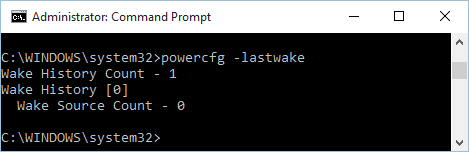
2. Disabled wake timers
Also, Multimedia settings -> When sharing media -> Allow the computer to sleep.
3. Don't allow automatic maintenance to wake up PC
4. Power-Troubleshooter: All Wake Sources unknown
This is especially frustrating. Every single entry shows an unknown wake source.
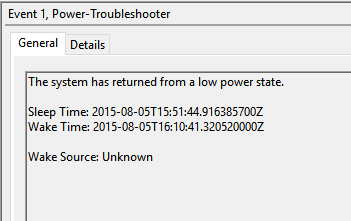
5. BIOS: Disable Wake
My motherboard is a MSI Z87-G43 (unfortunately I can't take a screenshot of the BIOS).
6. Task-Scheduler: No tasks waking the PC
7. Remove Ethernet cable
I've unplugged the Ethernet cable before going to sleep/hibernation. No effect.
8. Energy report
No devices have "made a request to prevent the system from automatically entering sleep."
Does anyone know how to fix the issue?
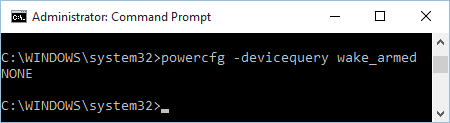
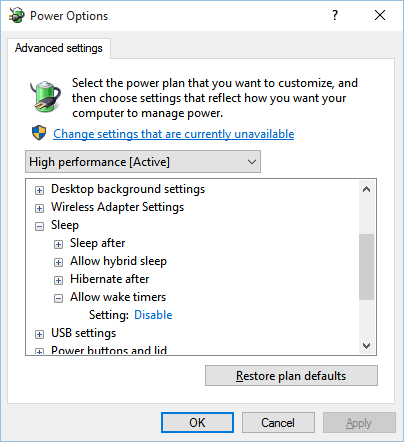
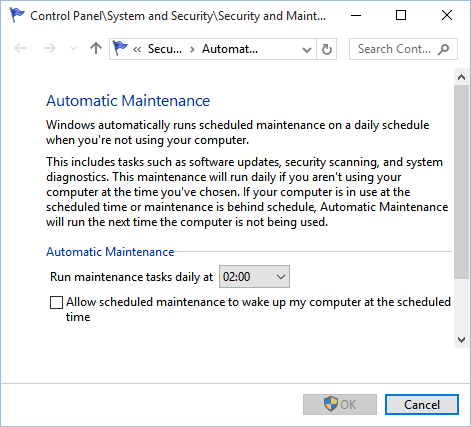
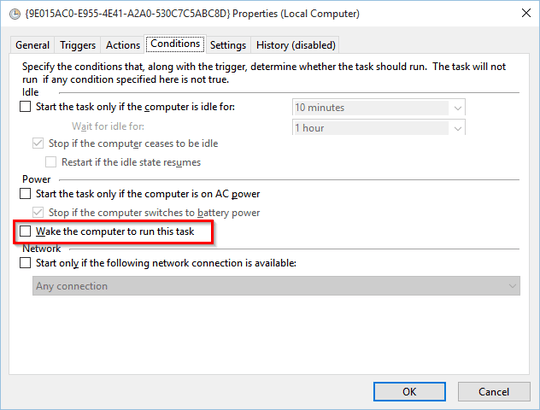
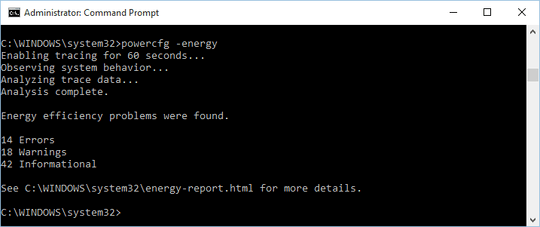
Relevant: My Windows 7 PC wakes up randomly and powercfg lastwake shows nothing. What to do?
– DavidPostill – 2015-08-05T17:03:12.133