10
1
After I finally managed to upgrade from Windows 8.1 to Windows 10, everything seems to run smooth except one thing:
If I right click on the desktop and select "Display settings" I get an error message
"The operating system cannot run ms-settings:display"
On my German Windows 10 this looks like:
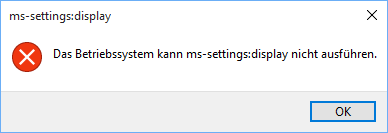
Beside this thread on the Microsoft forums which suggests to create a new profile (which I want to avoid) I found no solution.
My question:
Do you have any idea how to resolve this issue?
Update 1:
It happens for other items, too like
ms-settings:notificationsms-settings:personalization-background
Update 2:
As pointed out, this seems to (also) be a general problem with URL protocol handling in Windows Explorer.
Doing a Win+R and typing "http://www.google.com" does result in the same error.
Also, clicking links in HTML emails in Microsoft Outlook 2013 results in an error message:
Something unexpected went wrong with this URL:
"http://www.google.com". The operating system cannot run %1.
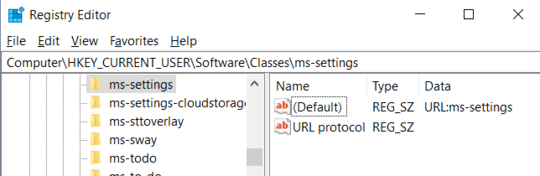
One suggestion was that the installation is corrupt and that a re-install of the update or a clean install of the PC might help. – Uwe Keim – 2015-07-30T07:24:51.813