8
5
I have not found any information from MS - only speculations from people like me, so I hope someone here has had better findings.
When I upgrade a qualified version of Windows to Windows 10 and then want to do a clean install, I've heard that the installer won't ask for a key. But what if my HDD is formatted before I attempt the clean install? How does Windows 10 try to detect the valid "upgraded" status? It seems that it doesn't in such a case, at least as far as I've tested.
So my question is: In that (or a similar) scenario: How do you clean install Windows 10?
In my case it's actually even more complicated. I'm from Germany so I can re-use OEM-licenses due to law. I have two qualified Windows OEM licenses which I both installed in a VM on my Linux installation and upgraded both to Windows 10.
Now I want to install one of them onto my bare physical machine - how would that be possible? Is there an official way of doing this or do I need to wait for those unofficial "backup license"-tools being updated to work with Windows 10?
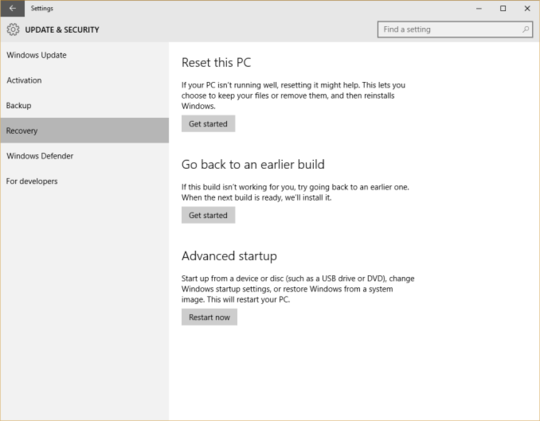
5
It works exactly like it always has. Windows 10 activation is based on a hardware identification. It actually will ask for a key, you just don't provide it, after Windows 10 is installed activation is handled automatically. You can download the installation media today if you want. and answer these questions yourself if you don't believe me.
– Ramhound – 2015-07-29T13:09:22.607http://superuser.com/questions/946810/windows-7-key-does-not-work-on-windows-10/946825#946825 This answer tried to cover how an upgrade would get a key. There has to be a better , and clean install way. – Psycogeek – 2015-07-29T13:09:36.183
@Psycogeek - Before anyone says the process is incorrect has anyone tried running the command? I can verify the command in a couple hours myself, I know for a fact, Microsoft already has indicate you must perform an upgrade then a clean install if that is the route you want to take. If you don't then you will be forced to supply a Windows 10 key since the installation won't be able to activate. – Ramhound – 2015-07-29T13:26:07.223
@Ramhound Well, as I said: In Germany OEM licenses can't be tied to hardware and in my case hardware identification obviously won't work... – larkey – 2015-07-29T13:28:58.763
@Psycogeek Hm, this seems interesting. I think that I can try to check this on my VM. I have so far tried 2 ways to extract the key. One of them is the Insider Preview key (why that?!?) the other one was also same on both machines, seems to be generic thus. But I'll try this command now! – larkey – 2015-07-29T13:30:19.087
@larkey - Does not change the fact that is how the upgrade license is activated. As I said your rights as a Germany user remain unchanged. You will have to individually upgrade each machine with the eligible version of Windows 7 installed on it. You are still limited to how many machines a single license can use simultaneously. This means on a bare machine you have to activate the previous version of Windows then perform an upgrade to Windows 10, at least once, before you can go directly to Windows 10. – Ramhound – 2015-07-29T13:35:50.440
@Psycogeek Hm, I just get OA3xOriginalProductKey as output again. It seems that I'm really bound to upgrade each physical machine manually. I hoped they couldn't mean that. Well I seem to have underestimated MS regarding their crazy DRM... – larkey – 2015-07-29T13:52:33.190
How exactly is your "former" license invalid?. Microsoft isn't going to disable the Windows 7 activation process in a year. If after July 28th 2016 you go to upgrade a new machine, that has never been upgrade to Windows 10 from that single OEM Windows 7 license, you would be required to pay for the upgrade. Of course even though you are allowed to transfer that license, there are limitations to that right, I seriously doubt you have the right to transfer it unlimited amount of times. – Ramhound – 2015-07-29T14:22:01.153
@Ramhound No, there's no limitation. A OEM license may be reused or sold as often as one wishes. Also then MS information is misleading, imho, talking about a "lifetime upgrade". Additionally I only suspect the Win7 license to be invalid as iirc they said that you cannot go back from Win10 (but I'm not sure whether I remember correctly) – larkey – 2015-07-29T15:46:34.620
@larkey - Microsoft has been 100% clear about the free upgrade. Once you upgrade an installation you can use it. Given your ability to transfer an OEM license, that means you can upgrade that license for free, as many times as you want until July 28th 2016. So you can sell the same license an unlimited amount of times, because the way you phrased that statement, that is what I conclude. Windows 7 license does not become "invalid" if you upgrade it. Can we stop spreading false rumors, that rumor has never nor will it ever be correct, it is complete and total FUD. – Ramhound – 2015-07-29T15:54:04.073
@Ramhound I didn't say that was true. I explicitly stated that this was how I remembered it, from last time I checked. What you say is absolutely sensible but I couldn't find any information by MS saying so (except maybe the license terms, but I'm really not somebody who would probably correctly understand those). Can you give any source on your statement? I'm not anxious that you are wrong, but I just want a clear case. – larkey – 2015-07-29T16:16:50.020
I am not wrong. The fact you think that, makes anything I say, useless going forward because you will just think I am wrong. You have insulted me, or at the very least, I feel insulted by your comments. – Ramhound – 2015-07-29T16:19:37.723
@Ramhound NO! I don't think you are wrong. Actually it's the most senseful explanation I've heard regarding this as the OTHER answers (key extraction etc.) sadly did INDEED PROVE wrong. I do NOT think you are wrong. I even believe that you are really well right. The only thing is: I sadly cannot find any source that supports your claim. I just want to be really sure. Please, do not feel insulted. I'm sorry if my comments insulted you but I really did not want to. – larkey – 2015-07-29T16:31:25.507