To deal with the above problem the solution can be breifed as follows :
Step 1 : Identify The Real Size Of Your flash disk :
first thing you need to identify it’s speed class, it is to verify if you can write files to the advertised capacity for your flash disk.
In order to test it you could use H2testw 1.4
Step 2 : Identifying Software To Repair Your The Real Size Of Your flash disk
You could try on chipgenius which claims that it repairs and inspects if the usb flash controller chip has the wrong VID PID information
Step 3 : Repairing Your Fake Flash disk
If the flash disk was real and not fake You could try on the following to repair the stuff :
Operating System Disk :
It involves removing the existing hard disk from a computer or laptop,
booting from the operating system disk, then reformatting the memory
card. It appears to be very successful. You can’t use an OEM disk
provided with your computer or laptop, it must be a full Windows
operating system CD or DVD.
Primary Partitioning For The Reported Flash disk :
The alternative option is to use the information provided by H2testw
to build a fence. That is, create a primary partition on the flash
disk slightly less then the real capacity reported by H2testw . The
balance of the capacity the windows operating system sees as
unallocated. You must always remember never to touch or format the
additional unallocated capacity, because it is the capacity that is
fake, it does not really exist! If people own Acronis Disk Director
software, they will use it instead.
Other options to check were you could use testdrive from instructables
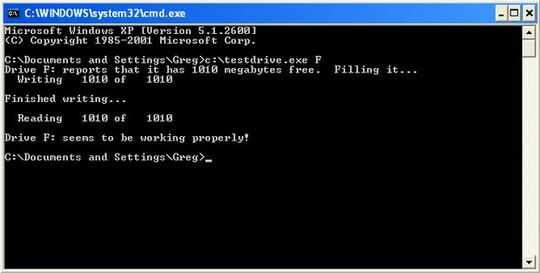
Hope it helps
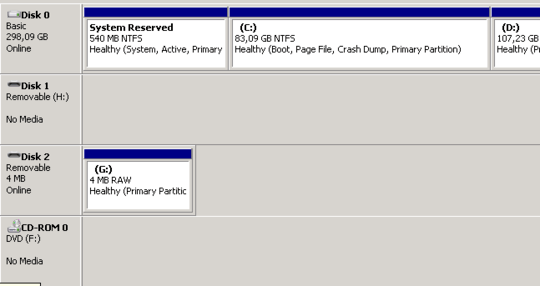
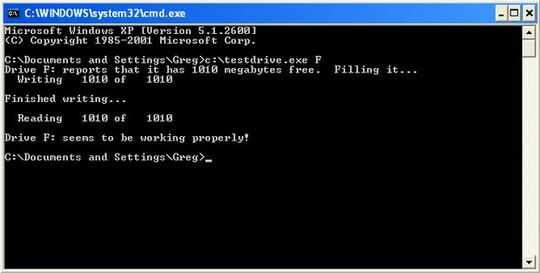
18
How much did you pay for it? If you paid a fraction of something sold locally, you probably got a "fake" drive. If it's too good to be true... Look at the reviews on this drive. Reviews peg it as an 8gb that says its 32/64/128... $18 128gb when other 128gb's are going for ~$30.
– WernerCD – 2015-07-07T22:44:35.5032some counterfeit haves very high end packets, it's a common mistake, nothing to be shy – Francisco Tapia – 2015-07-08T00:24:49.447
I'm pretty sure this is a duplicate... – user541686 – 2015-07-08T04:41:38.073
1@Mehrdad - If you can find the duplicate, I will issue a vote, but I have not been able to find it. Even if there is a similar question, this particular question, is good enough to stand-by itself. – Ramhound – 2015-07-09T15:28:55.890
An interesting tutorial with another testing tool.
– gaborous – 2015-08-11T10:25:59.153Related: How do I fix my USB drive to get its original 8 GB size back?, 16 GB USB flash drive capacity down to 938 MB, USB drive not showing full size, 16 GB USB flash drive shows as 16 MB and is unusable, 1 GB space left, even after formatting a 16 GB flash drive?, 16 GB USB flash drive turned to 1 GB after writing an ISO image onto it and Toshiba pendrive shows 4MB instead of 8GB; what could have happened to it?
– G-Man Says 'Reinstate Monica' – 2017-06-02T18:59:04.700