3
0
My desktop computer (1 OS, 1 drive, 1 partition) hangs during the Windows 7 boot process. When selecting F8 I can select Safe Boot which allows me to see the files processed during the boot process. I know that the last line displayed is the last file that was SUCCESFULLY loaded. How do I find out what the next line, and the potential candidate driver/file/program would have been?
The unusual thing, at least in my experience, is that the freezing up of the system also happens when I boot from the Windows 7 install disks, which is preventing me from any repair options.
With a failure of both, I cannot not restore Windows 7 to a previous date or uninstall drivers/programs that may be the cause of the hanging.
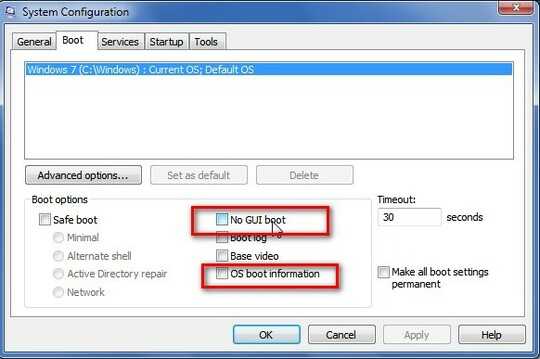
But he can't boot into windows in the first place... – Vervious – 2010-04-19T00:49:29.177