52
7
Windows 10 introduces virtual desktops, some sort of equivalent of Mission Control on OS X. You can switch between the desktops using the Task view or using Ctrl+Windows+Left/Right.
But I have been wondering if it is possible to switch with touchpad gesture, with a three-fingers swipe (like on OS X), which will be far more convenient. I don't think Microsoft will implement that before the release :(, it will probably need a tweak.
I have looked for some software to do that, but I haven't find anything. I tried to install a modded driver for my Synaptics touchpad in order to change the gestures' actions, but without success.
Does any of you have an idea about how to achieve that?
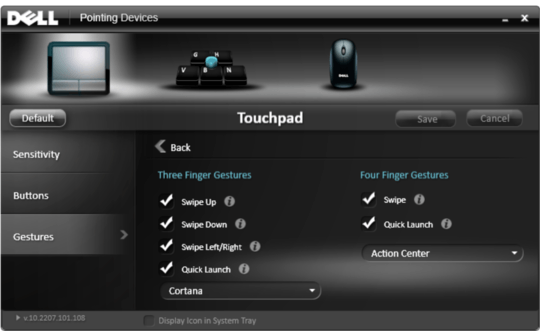
On the touchscreen you can swipe from left edge and then select the desired desktop – James Mertz – 2015-04-22T23:01:47.937
I think it's way to soon to ask for tweaks since there's no guarantee they will not implement a gesture for it (and of course any tweaks created for the Preview may break with the very next release). – Karan – 2015-04-23T01:21:33.037