0
After upgrading my RAM memory from 2GB to 6GB (DDR3), i want to install windows 8.1 64bit to exploit full performance of RAM. I had a weird problem. Disc with windows 8.1 wont boot. Windows logo appear and after maybe minute or two it restarts itself.
But if i pull out extra 4GB RAM, boot goes on in normal way.
Does anyone know why is this happening and how can i fix this? Or maybe should I just install 64bit Windows on 2GB and then put extra 4GB after installing?
EDIT:
When I run memtest with both RAMs i have unexpected interrupt halting error, but bios is showing that I have 6GB of total memory, and on 32bit windows its like ~3.75gb full memory it recognize in my computer properties. The old 2gb RAM (1333Mhz) has passed the test normally, but when i pull out old one and leave new one in computer and restart computer, it won't even start test or boot or windows.
My system informations:

When i run memtest with both RAMs i get this screen:
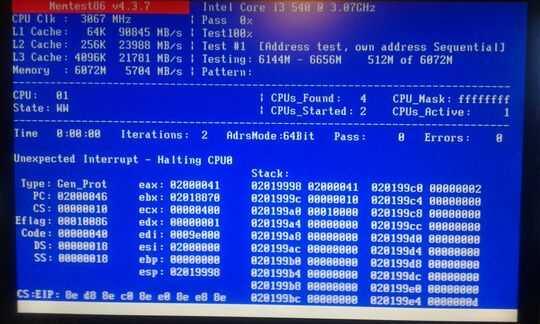
CPU-Z shows me:

Please update your question to include detailed information (make and model) of your system or, if custom-built, its components. – Daniel B – 2015-03-15T12:48:23.203
Does memtest86+ (or a similar bootable hardware and/or memory diagnostic) work? You shouldn't be trying to install an OS after a major hardware change without making sure the hardware works first.
– David Schwartz – 2015-03-15T12:50:13.860@DavidSchwartz when I run memtest with both RAMs i have unexpected interrupt halting error, but bios showing i have 6GB of total memory, and on 32bit windows its like ~3.75gb full memory it recognize... :/ – Ivan Aracki – 2015-03-15T13:16:48.513
1Have you ran memtest86+ though? – Ramhound – 2015-03-15T15:09:04.883
@Ramhound I edited question.. – Ivan Aracki – 2015-03-15T15:14:15.327
So your getting an error. Try each module by itself. What CPU you have might also help. – Ramhound – 2015-03-15T15:18:02.397
@Ramhound i tried every combination of slots.. here is my cpu and everything else https://fbcdn-sphotos-h-a.akamaihd.net/hphotos-ak-xpf1/v/t34.0-12/11051268_10204446794344725_1715391972_n.jpg?oh=1296a96b14c9130b19766eabd1cc2b50&oe=5507CB94&__gda__=1426565125_a07b912379c2fdd5e4b18b0e761db11b .. maybe i need to update BIOS and setup memory Mhz
– Ivan Aracki – 2015-03-15T15:55:35.350Your system is 32 bit. I have added an answer check it. – Faizan Akram Dar – 2015-03-15T15:59:19.173
@Raca - So you have started your machine, and run memtest86+ through multiple runs, verifying each module is good? – Ramhound – 2015-03-15T17:01:45.580
1Sounds like your new RAM is simply busted. – Ƭᴇcʜιᴇ007 – 2015-03-15T21:53:29.720
Reset your BIOS settings regarding memory, particularly voltages and timings, to their defaults. It may also help to post the make and model of the RAM and the make and model of your existing RAM. (They have to work at the same voltage or you can't use them together.) – David Schwartz – 2015-03-16T00:28:23.560
@Faizan what answer? :D – Ivan Aracki – 2015-03-16T16:56:33.950
@Ramhound i edit question with screen after memtest.. – Ivan Aracki – 2015-03-16T17:03:57.033
@DavidSchwartz i added screenshots of RAM info.. i tried reseting bios, nothing changed.. – Ivan Aracki – 2015-03-16T17:14:46.377
@Raca - The answer which he indicated your running a 32-bit version of Windows so it wouldn't be able to use 6GB and you needed to install a 64-bit version of Windows. – Ramhound – 2015-03-16T17:38:24.967
@Raca - I still don't believe you have done my suggestion. Based on your error it appears you have bad memory and/or your hardware is damaged in some capacity. – Ramhound – 2015-03-16T17:39:18.627
1@Raca Yes, this looks like a bad memory module. The way to test that is to run memtest through each memory configuration in turn. If it consistently breaks with the new module installed and consistently works with the new module not installed, then you need to contact the reseller to arrange for a replacement. – a CVn – 2015-03-16T18:12:27.087
@MichaelKjörling I tried with each module. also tried updating bios memory compatibility.. nothing works.. maybe just not compatible with my motherboard... i will arrange a replacement for sure :) – Ivan Aracki – 2015-03-19T12:18:14.347