3
4
I have tons of DVDs that I have bought over the years, many of which I love.
I also have tons of empty DVD covers, and tons of cover-less DVDs.
Once and for all, I'd love to digitize (or more accurately, copy), each DVD onto a big hard drive, so that I can watch them easily, without hunting for the original disk. This would allow me to keep my precious original DVDs in an archive somewhere, away from harm; away from the prying fingers of kids and friends.
Problem is all the copyright issues. What's the cleanest and easiest way to "itunes-ify" (or equivalent) my DVD collection?
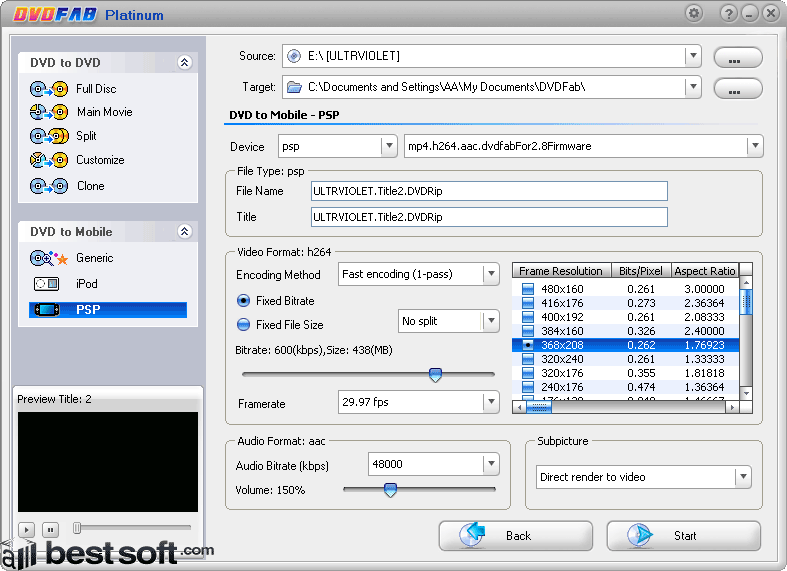
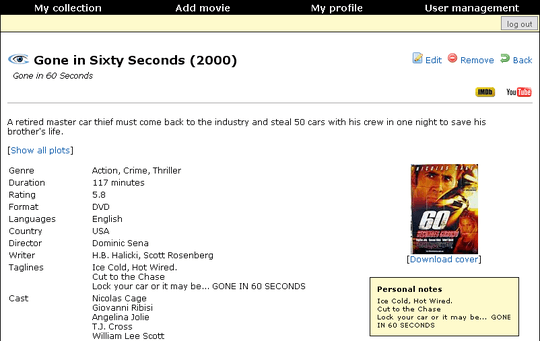
DVD Fab is hands down the best I've ever used. You can use the try before you buy 30 free trial, but get ready to dig into your wallet. You'll fall in love with it and won't mind paying the asking price. – Patriot – 2009-12-28T02:27:30.280
DVD Fab sounds great I'm going to give this a shot. Unfortunately Shrink is Windows only, and Handbrake is great, but it requires VLC and actually doesn't seem to work that well on my computer. Don't mind paying if it's good software. – Thomas Browne – 2009-12-28T09:56:05.920
Ahhh - DVD Fab is also windows only. – Thomas Browne – 2009-12-28T16:25:29.497
sorry, but you didn't specify any OS in your question. – None – 2009-12-28T16:29:42.187