There are redirects that appear to take you one place and take you somewhere else, which is like a form of malware. There are also redirects that eventually get you to where you expect to go, but get there via intermediate links that may be designed to track or to generate referral revenue. The second type may or may not be something people object to as a matter of principle, but these are often blocked by the browser, making them at least an annoyance.
You can handle redirects with warnings and opting-in. That is a good strategy if you rarely use web services that normally redirect as part of their operating model. However, if you frequent sites and services that redirect, the warning and opt-in requirement can become a pain in the butt.
In that case, you can deal with it by using an add-on that identifies the ultimate destination and takes you directly there. Firefox Quantum came out since this question was posted, so many of the legacy add-ons for this no longer work. I've tested several replacements for the legacy add-ons, and one I've found that seems to work well (actually better than the legacy add-ons I used), is Skip Redirect by Sebastian Blask.
It is configurable, including blacklisting and whitelisting using patterns:
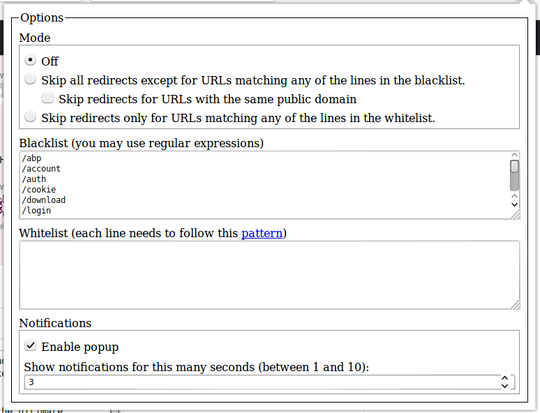
Dangerous sites tend to be blocked by the browser, anyway, but if you do get redirected to a site that isn't as represented, you can add it to the blacklist.
The best strategy for dealing with redirects (warn/opt-in vs. bypass), will depend on whether the majority that you encounter are an unfortunate characteristic of sites and services you use.
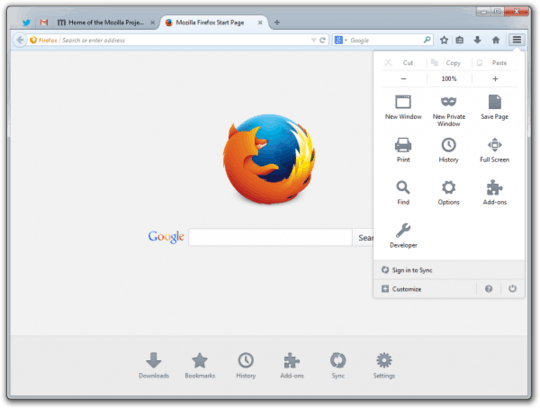
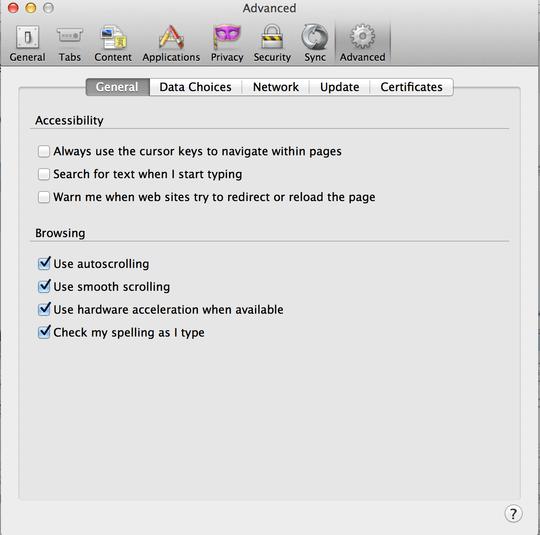
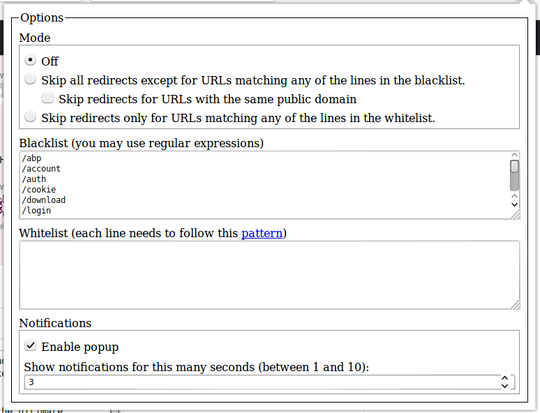
Type the following instead of a URL about:preferences#advanced > check Warn me when websites try to redirect or reload the page. – ROMANIA_engineer – 9 years ago