2
I use Outlook 2013 at work. I use outlook.com for my personal stuff. I also cannot have mobile phones at work, and I cannot access my work e-mail from my personal devices.
Currently, whenever I create an event on my calendar, I invite my outlook.com email to the meeting, so it shows up on my phone and my work computer. This way, I know what appointments I have, even if I'm not in the office.
Is there any way to set up Outlook to automatically invite my outlook.com email to EVERY event I create?
Please note: I cannot use any fancy smancy software or anything. My organization is pretty locked down.
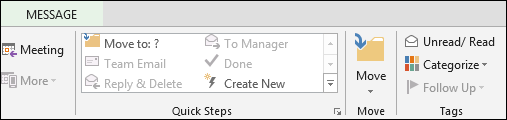
I'll check this out when I get to work! – Mike Christiansen – 2015-02-06T23:17:05.790
This does work. Is there any way to make this the default when I create a meeting using the standard controls? – Mike Christiansen – 2015-02-09T11:42:12.667
Considering your statement "My organization is pretty locked down", I thought this to be the least invasive solution. I will look to see what it will take to modify the default. – CharlieRB – 2015-02-09T12:30:30.757
If Outlook supports it, then I can do it. If it involves a 3rd party tool, I cannot. – Mike Christiansen – 2015-02-10T11:04:52.880