9
5
How can I run DISM agaisnt a USB Windows installer to repair my local Windows files?
This is what I tried in Windows 8.1:
DISM /Online /Cleanup-Image /RestoreHealth
It returns error 0x800f081f:
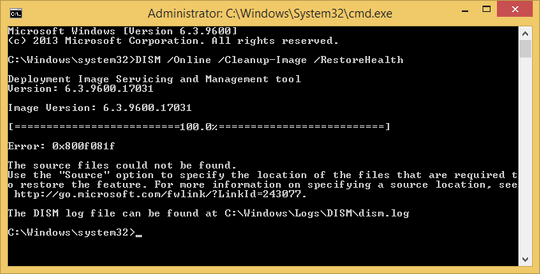
Note that my WinSxS folder has several folders and sizes 6.88 GB, however DISM won't detect it.
I understand that a healthy source can be a Windows USB Installer.
How can I do this?
/restorehealthis not about detecting%WinDir%\WinSxS, but about verifying the system file backups within it against known good sources, preferably via Windows Update (which is why this requires an internet connection), or as a last resort, aninstall.wim/install.esd. The Component Store [WinSxS] should never be entered into or modified by a user. OnceDISMhas verified there's no corruption in WinSxS,SFCcan then be utilized to compare the system files within%WinDir%against the known good copies contained within the Component Store [WinSxS] and replace them as necessary. – JW0914 – 2019-12-28T06:01:54.000