-3
How can I set the default Style in Office 2013 to be 2003?
-3
How can I set the default Style in Office 2013 to be 2003?
4
Based on your original question, I'm assuming your beef is just with the odd spacing that Word 2013 adds into its default style. So I'll show you how to remove it.
First: Open any document (or create a new blank one), head to the Home tab, and click the small arrow in the bottom right corner of the Styles group. This will open a small Styles drop-down menu. In that menu, click the third icon at the very bottom, which should be labelled "Manage Styles" when you hover over it.
In the window that appears: Select the "Set Defaults" tab. At the bottom of this tab there will be a Paragraph Spacing section. By default, there will only be values in the After line. Simply change the After value to "0 pt" and then select "Single" from the drop-down (which will automatically remove the second value for you).
Before you save it, check the radio button next to "New documents based on this template" so that this spacing change will apply to not only this document, but all future documents you created in Word.
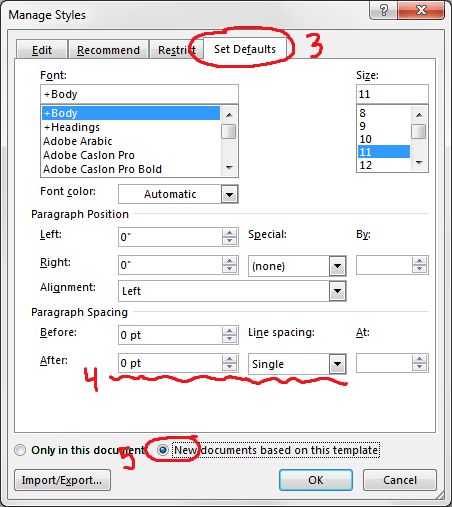
If there are any other changes you wanted to make, that is the place to put them. Just make sure you check that radio button every time you make changes or they'll only get saved for your current document.
0
From Make a Quick Style set the default style set:
A Quick Style set called Word 2003 and a font change can make your new documents look like Word 2003 documents.
Click the Microsoft Office Button, and then click New.
Double-click Blank document.
On the Home tab, in the Styles group, click Change Styles, and then point to Style Set.
Click Word 2003.
On the Home tab, in the Styles group, click Change Styles, and then point to Fonts.
Click Office Classic.
On the Home tab, in the Styles group, click Change Styles, and then click Set as Default.
Psssst. That's Word 2007 documentation. – animuson – 2014-11-25T21:03:26.567
1
Related: http://superuser.com/questions/137841/using-office-2003-normal-dot-in-office-2010
– rene – 2014-11-25T21:07:31.347
1What do you mean by default style? Are you referring to the user interface? Various default document settings for the various Office applications? Please be more specific. – fixer1234 – 2014-11-26T04:04:28.160