1
2
How do you create a Search Folder on Windows 7?
1
2
How do you create a Search Folder on Windows 7?
2
Just like on Vista:
Windows Vista:

Windows 7:
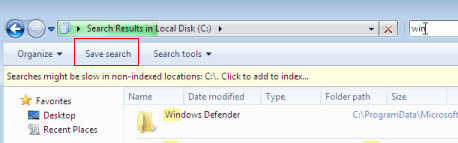
0
Either go to C:\users\your_name or press Windows Key+R and type %userprofile%, then double click on the folder "Searches".
All your saved searches are here - This should be the same as the "Search Folder" feature of Vista.
To create a new saved search, the simplest way is simply to run a search (from the top right hand corner) or click the start orb and type your search term then click at the bottom See more results". You should then see the optionSave search` and it will save as a "Search Folder"
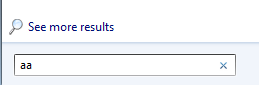
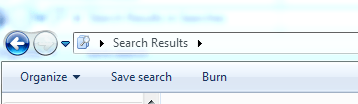
+1 @JohnT, but you have to mention that, after typing the search terms into the search box and after the results appear, the "See more results" link has to be clicked to open the search results in a Windows Explorer window, which will have the "Save Search" toolbar button. – systemovich – 2009-12-15T17:17:17.020