31
10
When I move a windows by the title bar to the left or side of the screen the windows "snaps" to the side and resizes itself to half the screen size. Is there a way to snap the windows to a quarter of the screen size?
31
10
When I move a windows by the title bar to the left or side of the screen the windows "snaps" to the side and resizes itself to half the screen size. Is there a way to snap the windows to a quarter of the screen size?
15
Not without 3rd party software, unfortunately.
You could try GridMove, which works quite well, and is open source.
10
You can just use Windows Task Manager, it's what I use at work with our Windows 7 machines.
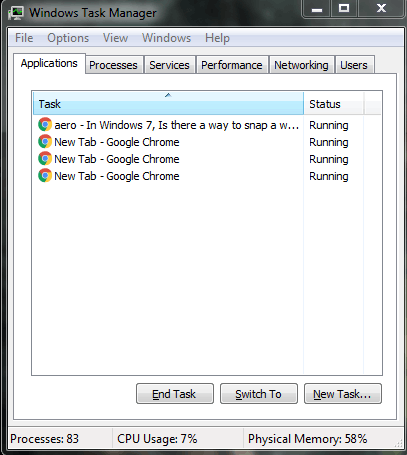
Then Shift-select the four windows you want in your quad view and select either 'Tile Horizontally' or 'Tile Vertically' - both will produce the desired output.
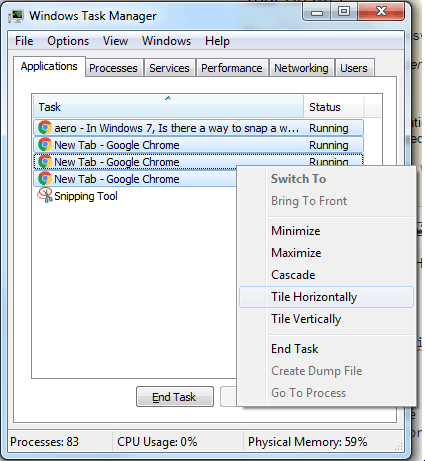
Doesn't work in Windows 10? – tbone – 2018-04-18T03:53:33.697
10
You can use Winsplit Revolution.
In addition to having shortcut keys for positioning windows it also has a function called Drag'n'Go. By default you need to press Ctrl+Alt to enable it. When there are multiple possibilities you can use scroll button to switch between them.
Apparently program was discontinued and original website doesn't have downloads anymore. You can still download program from Techspot, there are installer and portable versions available.
Winsplit Revolution has been discontinued... It is not possible to download it from specified site. – kolobok – 2014-08-28T08:01:00.200
1
Here you can still download the program, both installer and portable version: http://www.techspot.com/downloads/5897-winsplit-revolution.html
– T. Kaltnekar – 2014-09-01T06:58:04.903I thought WinSplit Revolution wasn't supported/didn't work on Windows 7? – Iain Holder – 2010-05-16T17:57:59.610
1I guess you thought wrong since I'm using it on Win7 64 without a problem. – T. Kaltnekar – 2010-05-18T06:37:31.417
3
I've tried a few of the suggestions above and they work alright, but I ended up discovering Mosaico and like it better mainly because of:
I didn't end up using but It's worth checking out for sure. – tbone – 2018-05-11T17:16:34.720
After I switched to a Mac for the majority of my work, I switched to using divvy which I think is also available on Windows. Overall, I like divvy, but I do miss Mosaico. – Nick – 2018-05-11T23:53:38.830
3
Try GridMove
I've used this a lot in the past, it has some ready-made arrangements and you can also do custom ones. You can define hotspot areas which are not the same as where the windows end up, to allow different overlapping windows if you want. Latestd version is for Vista but ought to work OK on 7 too.
1
There's also AquaSnap, if the others don't work out for you.
This one works very good! – mgutt – 2013-02-05T18:20:47.380
Unfortunately, the free version (which does not support multiple monitors) also breaks the default multiple-monitor support for the standard Windows AeroSnap shortcuts (i.e., win-arrow keys) – Rabarberski – 2013-08-09T08:35:16.070
0
I found that if you have an ATI graphics card installed, you get to use this program called HydraVision. It has a feature that lets you divide your screen into quarters, and you can "snap" any window to a quarter by simply right clicking on the title bar and choosing that option. Not as convenient as the mouse snap but still does the job.
-1
You could just drag to the desired location and put your mouse on the exact border - you can resize the window then. Not precisely "snapped", but you still can have multiple windows open.
1Please explain in more detail. – Davidenko – 2017-05-30T21:49:01.937
"In more detail". It's already very detailed. To clarify, fullscreen a window. Keep on moving your mouse to the right, and then click, and drag until the window occupies half of the screen. Do the same for the left. – ndrewxie – 2017-06-22T00:56:08.113
Question was "Is there a way to snap a window to a quarter of the screen instead of half?" - Your solution is for half of the screen that OP knows about. – Davidenko – 2017-06-22T10:14:19.263
2Even though this is an old thread, GridMove worked perfectly for me – Jonathan Landrum – 2014-07-01T14:23:26.500
GridMove is much better than Winsplit as you it works with mouse only. – mgutt – 2013-01-26T19:27:13.203
Ok tried GridMove a while. Seems to be buggy. I tested AquaSnap and this one works really good :) – mgutt – 2013-02-05T18:19:15.350