I found a way to disable permantly compatibility view
Go to the registry (run->regedit) look for:
HKEY_CURRENT_USER\Software\Microsoft\Internet Explorer
\Main\FeatureControl\FEATURE_BROWSER_EMULATION
Create a DWORD as iexplore.exe and give value 10001. (decimal value)
Restart your IE
Note: you can set any browse mode as default with the following values
11001 (0x2AF9 Internet Explorer 11. Webpages are displayed in IE11
edge mode, regardless of the !DOCTYPE directive.
11000 (0x2AF8) IE11. Webpages containing standards-based !DOCTYPE
directives are displayed in IE11 edge mode. Default value for IE11.
10001 (0x2711) Internet Explorer 10. Webpages are displayed in IE10
Standards mode, regardless of the !DOCTYPE directive.
10000 (0x02710) Internet Explorer 10. Webpages containing
standards-based !DOCTYPE directives are displayed in IE10 Standards
mode. Default value for Internet Explorer 10.
9999 (0x270F) Windows Internet Explorer 9. Webpages are displayed in
IE9 Standards mode, regardless of the!DOCTYPE directive.
9000 (0x2328) Internet Explorer 9. Webpages containing
standards-based !DOCTYPE directives are displayed in IE9 mode.
Default value for Internet Explorer 9. Important In Internet
Explorer 10, Webpages containing standards-based !DOCTYPE directives
are displayed in IE10 Standards mode.
8888 (0x22B8) Webpages are displayed in IE8 Standards mode,
regardless of the !DOCTYPE directive.
8000 (0x1F40) Webpages containing standards-based !DOCTYPE
directives are displayed in IE8 mode. Default value for Internet
Explorer 8 Important In Internet Explorer 10, Webpages containing
standards-based !DOCTYPE directives are displayed in IE10 Standards
mode.
7000 (0x1B58) Webpages containing standards-based !DOCTYPE
directives are displayed in IE7 Standards mode. Default value for
applications hosting the WebBrowser Control.
Source Microsoft, Internet Feature Controls
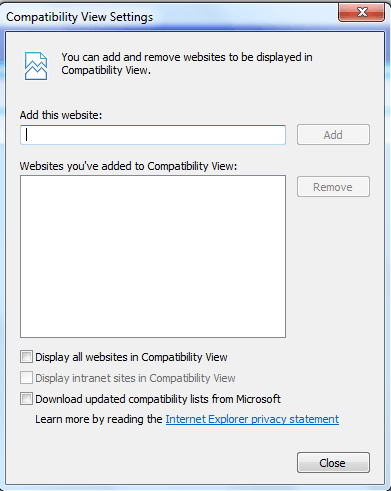
Yes all that is unchecked, and the problem still persist – Carlos Escalera Alonso – 2014-10-22T10:26:12.500
Clear cache and cookies. For specific website cache clear, press ctrl+f5 . – Programmer – 2014-10-22T15:58:27.393
Nope still showing the site on Compatibility view – Carlos Escalera Alonso – 2014-10-24T09:18:36.297