2
I'm running Windows 8 Pro, x64, fully patched. It has Internet Explorer 10.0.9200.17116 installed. I checked Windows update and there are no updates available.
I had a popup spring from somewhere, and it stated to download the latest version of Internet Explorer. I think it may have come from the check box below (or then again, it may have been a phishing attempt):
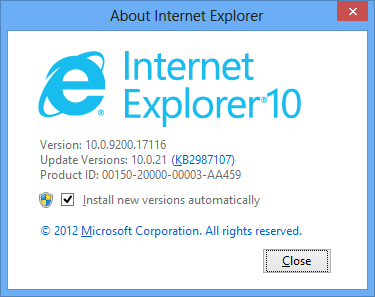
I found it kind of odd, so I went to Microsoft's download for Internet Explorer 11 x64. Here's what Microsoft's download page told me:
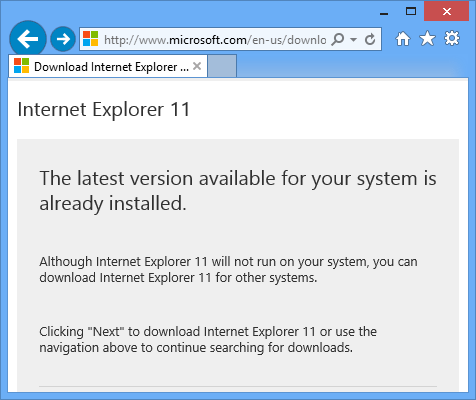
There's a Next button available (not shown above), so I followed it. The next page presents me with:
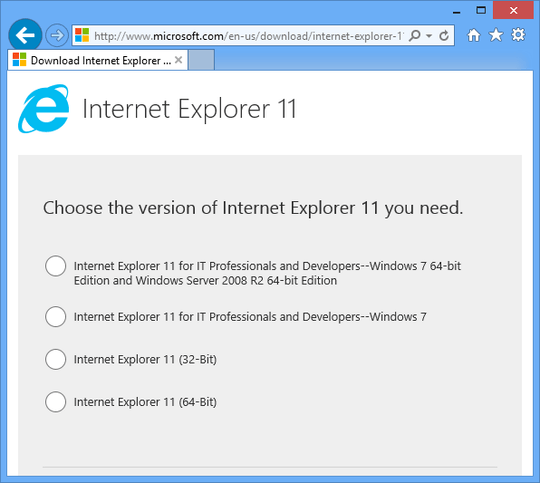
The two pages confuse me. Is IE 11 the latest and available for x64 or not? If I attempt the download and install, will Microsoft corrupt this system so I have to reinstall?
3IE11 cannot be installed on Windows 8 only Windows 7 and Windows 8.1; if you want IE11 upgrade to 8.1; it's not possible to upgrade to IE11 with Windows 8.0 – Ramhound – 2014-10-21T03:16:20.540
1Thanks @Ramhound. Microsoft should have stated it as succinctly as you. Better, Microsoft should not have given the impression the download is available on the second screen. It would have saved me and other who read this question a lot of time. – jww – 2014-10-21T03:44:13.473
1@Ramhound this is an answer, not a comment. So post it as answer. – magicandre1981 – 2014-10-21T03:53:52.497
When I clicked on your link, AVG 2015 claimed that it was a virus- "Virus found JS/FakeCodec". And that last picture's content in your question (as is the weblink) is VERY suspicious. So it IS a phishing attempt. Doesn't "Superior HD Video Streaming and Hardware Acceleration+Download Any Movies, Shows or Video Clips" sound a bit too good to be true? ;) – Rsya Studios – 2014-10-21T06:03:10.947
The second screenshot you provided is crystal clear. The URL your asking about isn't even a Microsoft website, you should remove it, so not to promote malware websites – Ramhound – 2014-10-21T11:49:02.453