2
2
I'm getting this error:
OS X could not be installed on your computer
An error occurred while extracting files from the package "Essentials.pkg".
Quit the installer to restart your computer and try again.
Every time I restart, it installs until "19 minutes" are left and gives me the exact same error. I have no idea what to do because apparently no one else is having this problem.
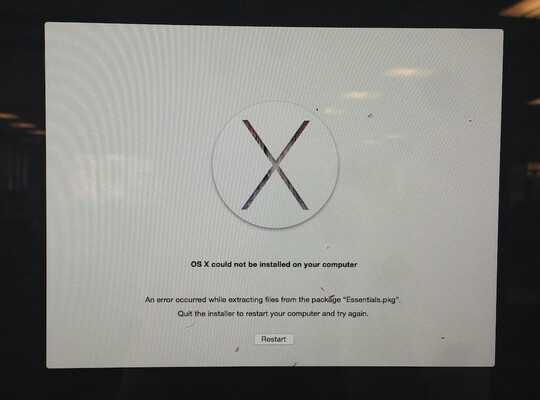
I have the same issue: Macbook pro with Corsair SSD and a seconds HDD. I have even formated the SSD and tried clean and still no go. I know the USB drive I created is good because I used it to upgrade another machine with it. Let me clarify- all machines are supported- macbook pro 2011 and 2012 – None – 2014-10-17T18:06:40.713
Have you tried re-downloading as it may be corrupted? And have you made sure there is enough space on the drive after the download plus extra for extraction? – EdG – 2014-10-17T20:08:27.770
I definitely have enough space (844 GB free). At the time, I couldn't redownload because all it would do is restart. However, I have just restored a backup from Time Machine and am starting over. Hopefully it isn't corrupted this time. – credford – 2014-10-17T20:13:27.570
Try restarting your Mac while holding down "alt" of the drives that show up choose the recovery one. Once you did this you should be able to reinstall using a fresh download. I had the same error. However I'm still stuck with the installation. – philgiese – 2014-10-18T06:44:10.307
I was running into this same issue. In order to complete the install, I had to open Terminal and remove a hidden directory from the root of the drive I was installing to. I don't remember the name of the directory, but by the naming it appeared to be a staging directory for the install and was listed right next to .OSInstallerMessages. I ran an rm -rf on that directory, restarted, and went through the installer as normal. Be very careful as rm -rf on the wrong directory could be catastrophic! – mwu – 2014-10-19T20:55:49.807