2
I'm using Mac OS X 10.5 and am looking for a free video converter software which supports mp4, avi, and wmv files (and perhaps rmvb, too). I want to convert avi, wmv, and rmvb files to mp4 to be able to play them on my iPod. I've already searched but could only find quite expensive shareware. Do you know any software available for free, please?
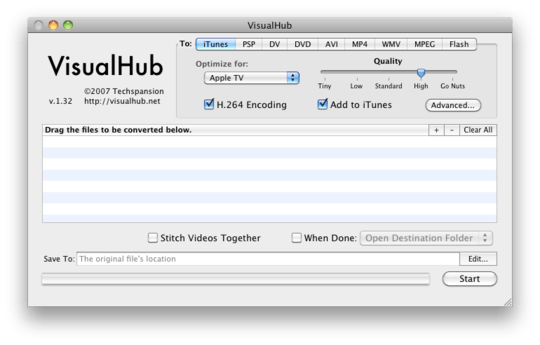
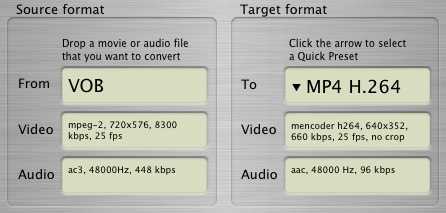
2
Visual Hub is open-source now: http://transcoderredux.svn.sourceforge.net/viewvc/transcoderredux/
– mipadi – 2009-12-13T17:03:51.860