4
I'm trying Windows 10 Preview...I'm trying to find the "Highlight newly Installed Programs" setting. But I can't find it.
Windows 7:
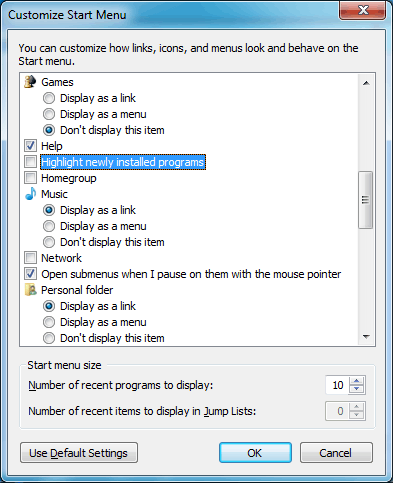
Windows 10:
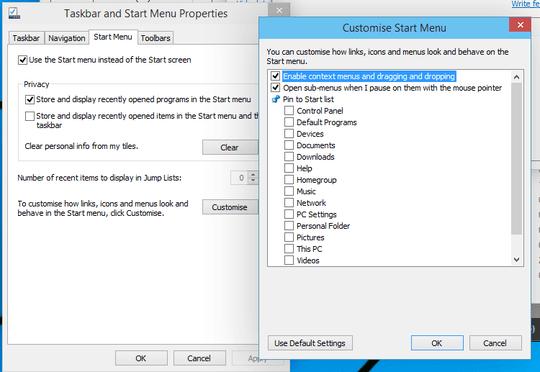
4
I'm trying Windows 10 Preview...I'm trying to find the "Highlight newly Installed Programs" setting. But I can't find it.
Windows 7:
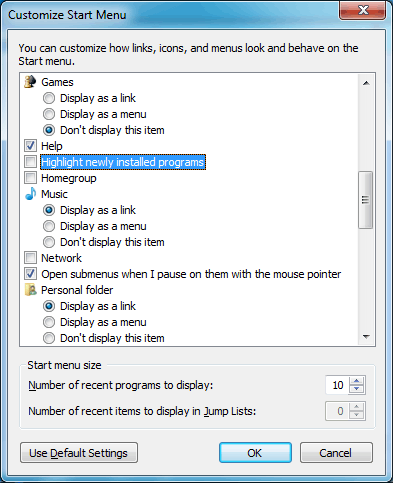
Windows 10:
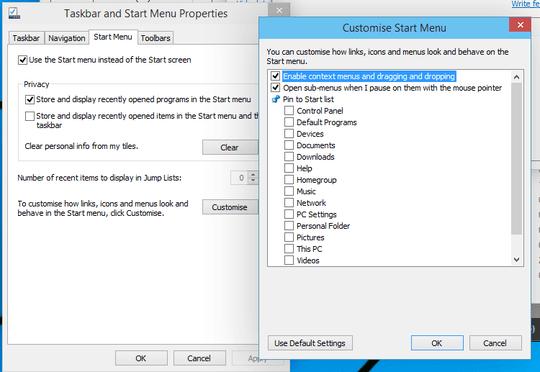
4
If you open regedit.exe and add "Start_NotifyNewApps" as a DWORD (32-bit) Value with a value of "0" to the following path and reboot, it should disable the highlighting:
HKEY_CURRENT_USER\Software\Microsoft\Windows\CurrentVersion\Explorer\Advanced
2
Since this is the first preview with the new Start Menu I wouldn't be surprised if many of the features form the old Start Menu don't have analogs yet.
Having said that the newest app/program installed gets highlighted automatically by default, but there currently no way to disable that. Here's a screen grab, I just installed the Netflix app...
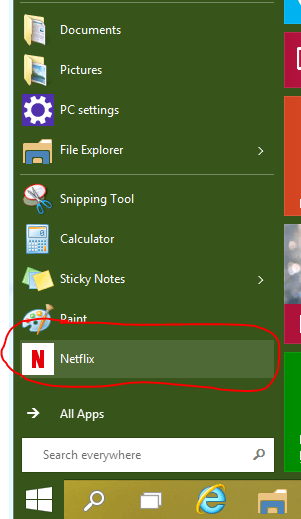
Downside: This only seem to show the last one or two apps installed, and when you view All Apps, there is no highlighting.
So it obviously still needs some work. :) Perhaps report it to MS (via the Windows Feedback app in Win10) so they know people want it (back).
An alternative for now is to go back to using the Start Screen and, like in Windows 8.1, click "All Apps" where new apps will have a "New" tag, and/or you can sort it "by date installed" to get the newest ones at the beginning.
1
In Windows 10: Switching off "Show recently added apps" doesn't de-highlight Programs apparently, "Show Most Used apps" does:
0
Just right click on it. If in a folder you need to right click on each individual item - gone
Right click on what? Please elaborate on the description of your answer. It's unclear. – alljamin – 2017-02-02T02:49:15.057
1OP is asking for a way to tell the OS to not highlight newly installed programs. Your solution is merely to remove the highlights and therefore does NOT answer the question. Please read questions carefully and answer only if you have a unique solution that solves the actual problem. Unless the problem as asked cannot be solved as desired, and then explain why that is the case before providing an alternative. – music2myear – 2017-02-02T17:44:24.317
Please read the question again carefully. Your answer does not answer the original question. – DavidPostill – 2017-02-03T14:00:25.687
2It was removed; Start Menu works differently now. – Ramhound – 2014-10-09T19:33:33.343