86
39
I'm running Windows 7, and I've been experiencing high memory usage from one of my svchost.exe processes.
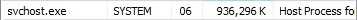
Services under that particular process are BITS, EAPHost, IKEEXT, LanmanServer, MMCSS, ProfSVC, RasMan, Schedule, SENS, SharedAccess, ShellHWDetection, Themes, winmgmt and wuauserv.
I've been able to narrow it down to a specific service by separating each services into its own process and identified wuauserv as the cause.
Stopping the Windows update service(wuauserv) stops the insane memory usage but that's not a solution.
Any help please?
I've have already tried re-naming the SoftwareDistribution folder and re-registering the Windows Update Agent. Nothing has worked so far.
1
What do you mean memory leak? Is the RAM not released after you kill processes? My understanding was that svchost combines multiple services so they take less resources overall. Windows 7 manages resources by keeping them available to itself e.g.
– Raystafarian – 2014-10-05T09:36:43.970this is normal. The service must handle a lot of update data. My usage is during setup of updates also several hundred MB. – magicandre1981 – 2014-10-05T17:15:18.987
1Oliver, did you manage to solve it? If so - how? – Oz Edri – 2015-10-17T21:26:44.547
1
Have you checked this question: http://superuser.com/questions/951960/windows-7-sp1-windows-update-stuck-checking-for-updates ? I'd recommend stop the automatic updates and run that on demand
– elachell – 2016-08-10T21:57:21.753This is still happens in Windows 10 – ravi parekh – 2016-12-25T08:49:31.123