2
I just bought a new keyboard (Inca IWS-549). The keyboard has a nice style and 18 multimedia keys. But among them at the left, I have the shutdown key (just above the esc key). If I touch it, the system shut downs and it's super sensitive. I want to disable this key. How can I do this?
I tried using keytweak, but first I have to press that key to change it which is impossible since the system shutdowns whenever I try that.
Any idea?
I am using windows 7.
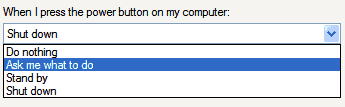
2Was that that simple? Thank you very much:) i thought those options only works for physical buttons on the tower. I had no option such as "ask me what to do" so i chose "do nothing" which is better for me. – hullabaloon – 2014-09-24T12:26:28.750
Glad to help, Dude :) – duDE – 2014-09-24T12:31:14.160
Works on the actual power button on the laptop but not for the media key on my keyboard. – Arsalan Ahmad – 2017-02-28T11:21:18.883
1I don't think this is the appropriate answer. What the question asks is "power button on keyborard", not the "power button on case" – Scott Chu – 2018-02-03T14:06:58.810
This works for both of them, that's the point:) – duDE – 2018-02-05T09:08:29.843