0
1
I'm using a program (Comsol) that computes a formula entered into one cell in a table, and places the result into another cell. The first cell is editable, and I can copy from it to clipboard with Ctrl+C, but the second cell is non-editable and Ctrl+C does nothing. Which means that I either have to re-implement the computation myself, or type the digits of the numerical answer manually.
I used the Window Spy utility from AutoHotkey (from context menu on an AHK running script in the system tray) to see that the control implementing the table is a ListView control (called SysListView3217 or SysListView3218 or similar), so is a standard Windows control, just the same as used in Windows Explorer to display files and folders. This is not surprising because Comsol GUI is obviously built with SWT, which uses native Windows controls.
This is half-way there. What would be an elegant way to use AutoHotkey to grab the text from the SysListView?
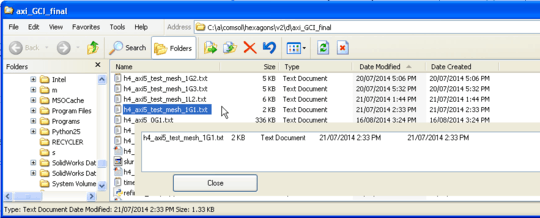
Note that if we remove the word
Selected(i.e. the context will becomeList, , , ahk_id %ListView_hwnd%), then all of the items are copied. This is for those lists where only a single row may be selected at a time (like the list control in Windows Update history). – Evgeni Sergeev – 2017-05-15T08:00:52.260