0
I just bought this laptop (Lenovo Ideapad Y50).
I'm playing games such as Battlefield 4 (upto date DLC) and WatchDogs. Even though I set battery manger to High Performance mode game doesnt works well unless I put back the Battery charger power cord to ON.
On Discharging my FPS in Battlefeld 4 (64slots server) - 30fps On Batter charging mode FPS 60fps both in HIGH Settings.
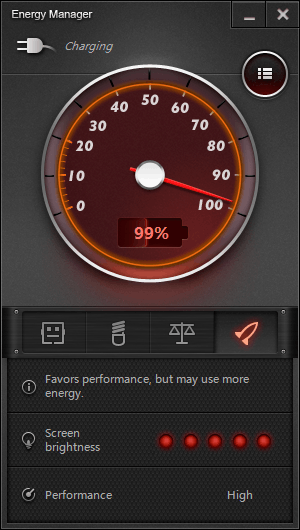
thanks, but whats the meaning of a gaming laptop if you cant use it on Airport or mobile !! Sad. I had planned to play WatchDogs whiling in flght. :( – STEEL – 2014-08-20T11:20:27.157