9
4
This is a follow-up for my other question about Outlook 2003.
How do I get Outlook 2003 to forward messages and include the email addresses instead of hiding them?
Let's say I have the following email message in Outlook (the <> represents a hidden email address that Outlook knows but doesn't display):
From: Freddy Oo <foo@example.com>
Sent: Thu 12/3/2009 7:08 PM
To: Jason S <js@example.com>; Barbara Ar <bar@example.com>
Cc: Basil Az <baz@example.com>; Quinn Ux <quux@example.com>
Subject: Something
I have something to say but I forgot what it was. Sorry.
When I go to forward this message, it looks like this: (Outlook has all the information, but the program is just boneheaded.)
From: Jason S <js@example.com>
To:
Subject: FW: Something
----------
From: Freddy Oo
Sent: Thu 12/3/2009 7:08 PM
To: Jason S; Barbara Ar
Cc: Basil Az; Quinn Ux
Subject: Something
I have something to say but I forgot what it was. Sorry.
It just shows the display name and I lose the email addresses, which really sucks. How can I fix this?
clarification: I need to forward an email message to someone. (it may even be to myself to another account) Often it has several recipients. When I forward from Outlook, I lose the actual email address, it just keeps the display name (see above). Therefore the recipients of my forwarded email address do not have access to those email addresses. I could fix it up manually, but that is extremely time-consuming and a continued annoyance.
What I want is to forward my message and have it look like this:
From: Jason S <js@example.com>
To:
Subject: FW: Something
----------
From: Freddy Oo <foo@example.com>
Sent: Thu 12/3/2009 7:08 PM
To: Jason S <js@example.com>; Barbara Ar <bar@example.com>
Cc: Basil Az <baz@example.com>; Quinn Ux <quux@example.com>
Subject: Something
I have something to say but I forgot what it was. Sorry.
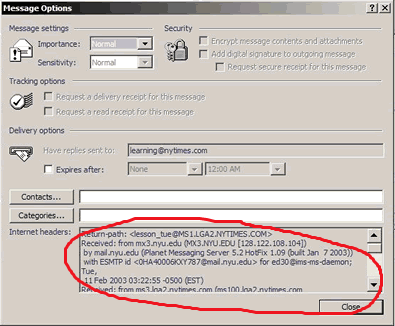
try CTRL+ALT+F, it will forward the mail as attachment, where the email addresses would be preserved – Firee – 2014-12-24T11:56:02.180
Good question! Maybe you should re-write your question to be much easier to understand. You have an up-vote for your question, I also want to find the answer for this. – Nicu Zecheru – 2009-12-10T10:06:13.673