5
This problem has been around for quite some time and I have never found a solution. I even had to format once to get rid of it. And I'm not the only one with this: here, here and here.
Basically, all of a sudden all folders in my Windows XP setup become (grayed) read only
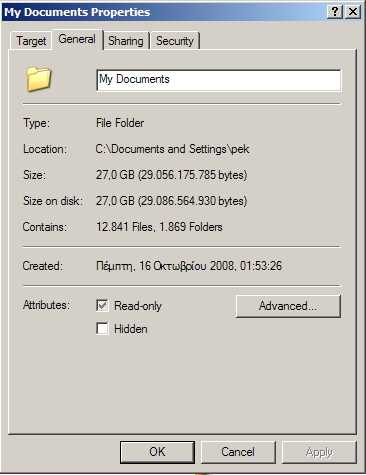
For many programs this really isn't a big deal. But I found that Eclipse doesn't work anymore!

- Tried re-installing applications, didn't solve the problem
- Microsoft's solution doesn't solve the problem
- Disabling simple file sharing doesn't solve the problem
- Changing Read-Only properties to sub-files/folders doesn't solve the problem
- Disabled my antivirus (Comodo Internet Security), didn't solve the problem
There have been many suggestions if you search but none of them worked. This could end up as another Works for Me thing and never be solved.
This is an outstandingly annoying problem. I've seen it in Windows 10. Settings are scattered all over the place and none of them does a thing. At the same time malware infects the system without even noticing these "security" measures. Fixed mine by using a healthy backup... – sixtytrees – 2016-06-30T14:26:38.047
1
possible duplicate of Having trouble with Windows XP Read Only Settings on a file
– JdeBP – 2012-01-09T20:57:09.430The check box is in the third state. There are some (but not all) files/folders that are read only. I've had the case where I can't seem to remove the read-only flag on a file, but I've not investigated further as it's not a problem. Your Eclipse folder is marked read-only - are there any others? Is there a pattern to which folders are read-only? Can you remove the flag from any or none? I know I'm not solving the problem here, but hopefully suggesting an avenue to explore. – ChrisF – 2009-07-18T20:11:26.510