1
I'm using Windows 7 32-bits and on every start-up, a Windows security alert popup is displayed and I need to authorize the programs to access the network.
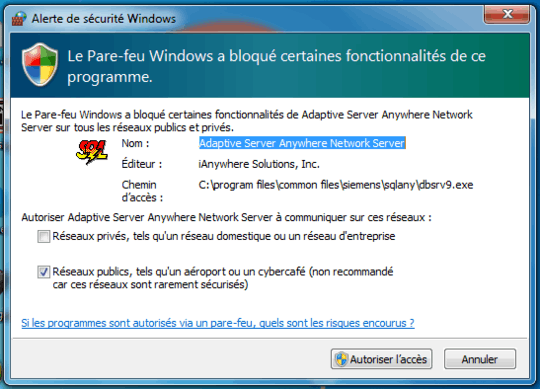
If I accept the popup, the program can access the network but on next startup, the popup is displayed again.
How authorize the program to permanently access the network ?
Click the "Unblock" button in the Windows security alert popup is exactly the same as what you describe and it doesn't permanently authorize the program to access the network ... – Loïc G. – 2014-07-10T07:39:00.970
@LoicG - Your program may use a different program id each time it runs. In that case, there may not be much you can do. I would suggest possibly trying to find a different program to use in place of this one. Good luck! – jfdoming – 2014-07-15T00:25:44.677
The problem appear also with Skype. Others people seems to don't have this issue by using Skype so I don't think the problem is with the program used. – Loïc G. – 2014-09-15T21:54:01.993