4
1
Following this question I'd like to try and completely remove the Qwerty layout. However, the default tool that comes with Windows won't allow such change. I wonder if there is a lower-level way to achieve this.
4
1
Following this question I'd like to try and completely remove the Qwerty layout. However, the default tool that comes with Windows won't allow such change. I wonder if there is a lower-level way to achieve this.
3
Open Control Panel then "Region and Language".
Next, go to the "Keyboards and Languages" Tab.
Simply click on any keyboard and as long as you have a secondary keyboard, you should see the option to remove.
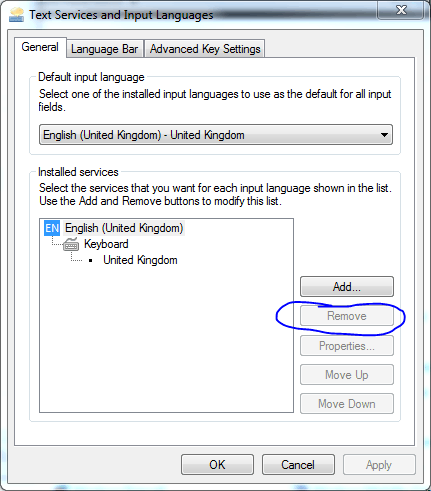
2
The key issue is that the one you want to remove cannot be the current default. Take note of the top group labeled: 'Default Input Language' and ensure that the one you want to remove is not the default. Once you correct that, the remove is no longer grayed out.
I have done this (removed US-English), but for some reason, Windows still auto-switches back to it periodically, and it's available in the Language Bar? – Ben Mosher – 2012-05-01T13:51:25.197
@BenMosher This setting is per user, so maybe you are logged into Windows under a different account when that happens? – Mr Lister – 2012-08-24T12:52:57.690
1Oh, I see you found this thread already.:)
Thanks! I forgot to select the Dvorak layout as the default for all input, and now I'm able to remove it. – akurtser – 2009-12-01T11:20:28.483