25
5
Being familiar with the software raid modes and dynamic disks from the server versions, I was wondering if there is a document or even just common crowd knowledge that indicated what software raid support was available for each version of Windows 7.
Also - all the various raid levels supported for booting or just a data recovery mechanism (e.g. you can connect three RAID-5 dynamic disks to an already booted system).
I would prefer to stay away from modified/copied DLL's from the server variants, as well - please note - this is Windows software RAID - not fake-raid from your BIOS or an add-on card.
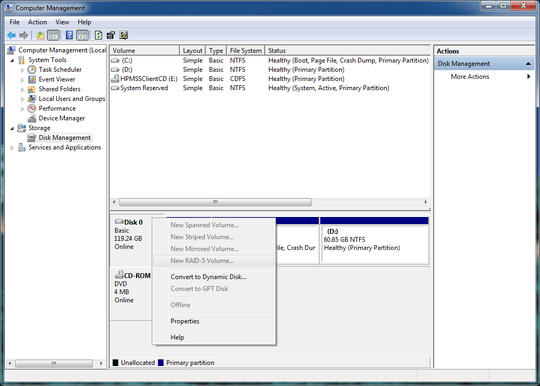
Is there documentation to reference this against? Also, does support include booting from those different dynamic volume types? – Goyuix – 2009-07-31T23:30:02.237
2I fired up Windows 7 Ultimate RC in VirtualBox and I was able to create a RAID1 mirror and boot from it. After adding three more drives I was able to verify that I could create spanned and striped volumes as well - though I did not have a chance to try and create them then reinstall on that newly created volume for attempting to boot - though honestly booting isn't that interesting from those types. I also tried the RAID5 support and it is greyed out in the GUI and DISKPART told me it was not available with this version of windows. Accepting this answer. – Goyuix – 2009-08-01T01:17:31.537
2I had some more time so I created a striped volume in Win7, then shutdown and detached the original virtual HD leaving only the two drives in the striped volume. Booting off the the Win7 ISO gave me a notice I needed to format the two drives because "The partition contains one or more dynamic volumes that are not supported for installation." – Goyuix – 2009-08-01T03:42:10.000
According to http://blogs.withalan.com/a-few-notes-on-windows-7-software-raid Home version would be able to Span/Concatenate.
– Antti Rytsölä – 2012-02-24T12:54:49.067