0
Suddenly I have lost an ability to browse HTTPS pages with all browser. Here is an example of simple Google search with Chrome
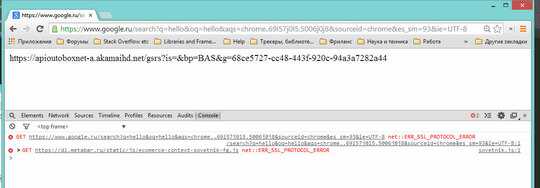
In other cases it can show blank page, or TLS error message.
UPDATE
I found, that if open SE page without login (HTTP), then it displays normally. Then, if try to login, it starts to open various advertisment pages and finaly shows SE page broken. Then, if open main SE page with HTTP without closing browser window, is starts to look following way
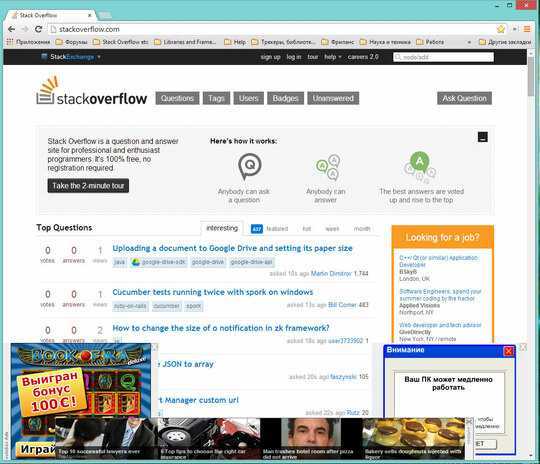
i.e. full of banners. Some of them are marked with "outobox". Apparently this is a huge virus, attacking system TLS/SSL certificates or something. How to get rid of it?
Also see SSL problems on chrome.
– jww – 2014-06-21T09:05:25.6371st SS shows some kind of plugin is installed , akama.... is the advertising agency and 2nd ss shows DAMN SON so many ads , remove all plugins – Bender – 2014-08-11T07:54:06.347
I assume you did an AV scan. What is your AV? – Dave – 2014-06-12T12:47:18.433
My AV is Kaspesky Internet Security. It sees nothing. – Dims – 2014-06-12T12:56:05.563
More precisely, it saw nothing this night, but this night I had no signs of outobox, just malfunctions. – Dims – 2014-06-12T12:56:38.837
Can you confirm it has done a full scan? Kaspersky comes with a live CD, it may be worth while doing a scan from that. Also are other browsers working OK? – Dave – 2014-06-12T12:57:12.573
Currently I am collecting data with their AVZ utility they said to me... – Dims – 2014-06-12T12:58:55.760
And Kaspersky said?? – Dave – 2014-06-13T07:19:54.550
Nothing. Nobody said nothing. – Dims – 2014-06-13T11:06:15.600