20
16
In Windows XP using TweakUI I could enable an option so that when my mouse goes over an inactive window, it makes that window the active window. There is also another separate option so that if the window becomes active, it automatically becomes the topmost window.
I like to enable the former but not the latter.
For Windows 7 I have not been able to find the same thing. What I found instead is an option inside windows that does something similar. If I move my mouse over an inactive window, I have to hover over it for a while before it becomes active. It is not instantaneous. The second problem is that once it does become active, it automatically makes itself the topmost window, covering other things I don't want covered.
In summary, this is what I want in Windows 7:
When my mouse goes over an inactive window, it immediately makes it the active window.
When it activates the window, it does not raise it above other windows.
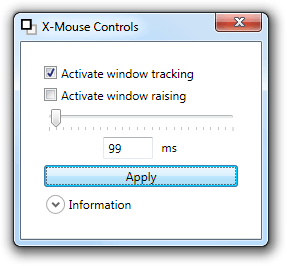
2Thank you! A minimalist GUI front-end that [1] allows changing w/o needing a log out/in, [2] doesn't make me muck around with hexadecimal conversion in the registry, and [3] propagates changes to ease of access center so that it seems like it's doing things 'properly'. – Clayton Stanley – 2012-04-08T17:44:12.863