39
19
I have an Acer 1810T and am going to buy a Dell u2711 with a resolution of 2560 x 1440.
Can I connect the panel over HDMI with the Acer and use the 2560 x 1440 res?
39
19
I have an Acer 1810T and am going to buy a Dell u2711 with a resolution of 2560 x 1440.
Can I connect the panel over HDMI with the Acer and use the 2560 x 1440 res?
29
According to this article on Wikipedia, it should be fine if your Acer supports HDMI 1.3.
HDMI version | 1.0-1.2a | 1.3 | 1.4
Maximum signal bandwidth (MHz) | 165 | 340 | 340 [50]
Maximum TMDS bandwidth (Gbit/s) | 4.95 | 10.2 | 10.2
Maximum video bandwidth (Gbit/s) | 3.96 | 8.16 | 8.16
Maximum audio bandwidth (Mbit/s) | 36.86 | 36.86 | 36.86
Maximum color depth (bit/px) | 24 | 48[A]| 48
Maximum resolution over single link at 24-bit/px[B]| 1920×1200p60 | 2560×1600p75 | 4096×2160p24
Maximum resolution over single link at 30-bit/px[C]| N/A | 2560×1600p60 | 4096×2160p24
Maximum resolution over single link at 36-bit/px[D]| N/A | 1920×1200p75 | 4096×2160p24
Maximum resolution over single link at 48-bit/px[E]| N/A | 1920×1200p60 | 1920×1200p60
HDMI 1.3 supports resolution 2560x1600 at 75Hz at 24 bits/pixel, and 60Hz at 30 bits/pixel.
41
Dell documentation states that the U2711 HDMI port is (internally) limited to 1920x1080.
5Ignore the documentation! Dell claim their U2713HM is also limited to 1920x1080 over HDMI. But they're wrong! I've been using it at 2560 x 1440 over HDMI without difficulty. On Ubuntu and also on Windows7. I have to 'force' it (Ubuntu: using the xrandr tool as per the answer of xramonz. Windows: check how to insert a 'custom resolution' for your graphics card.) This might void your warranty, and cause everything to go up in flames. Apparently. Use at your own risk. – Aaron McDaid – 2014-09-19T14:27:00.107
1THIS ANSWER IS PLAIN WRONG, and the link even goes to 404 Not Found. I tried editing it, but the edit wasn't accepted - better with a wrong answer and leading people astray, than loosing potential points, I guess: I am currently running that exact monitor, Dell 2711, at its native resolution 2560x1440 @ 60 Hz over HDMI. Look at my answer.. – stolsvik – 2016-08-28T06:56:39.567
1@g scott: Interesting. Do you have any idea why they did this? – boehj – 2011-05-15T10:15:40.583
Please see my answer for a workaround. – Tom – 2014-05-21T01:04:34.303
16
I made my Dell U2711 work at 2560x1440 over HDMI, by pointing xorg.conf to a custom EDID file someone created.
...
Section "Monitor"
Identifier "Monitor0"
VendorName "Unknown"
ModelName "DELL U2711"
HorizSync 30.0 – 81.0
VertRefresh 56.0 – 76.0
Option "DPMS"
EndSection
Section "Device"
Identifier "Device0"
Driver "nvidia"
VendorName "NVIDIA Corporation"
BoardName "GeForce 8400M GS"
EndSection
Section "Screen"
Identifier "Screen0"
Device "Device0"
Monitor "Monitor0"
DefaultDepth 24
Option "TwinView" "0"
Option "CustomEDID" "DFP-1: /home/dlawson/u2711/dell_u2721_custom.edid"
Option "metamodes" "DFP-1: nvidia-auto-select +0+0"
SubSection "Display"
Depth 24
EndSubSection
EndSection
I didn't need the EDID file. See randr answer by stolvik. – John Mee – 2019-06-18T06:58:55.630
4It would be nice to include the essential parts of the answer here, and provide the link only for future reference. – slhck – 2011-09-04T16:21:17.017
2That's right. Before anyone else rushes to buy this monitor for his or her laptop, I should also point out that I've only succeeded to run full resolution at a 35Hz refresh rate. Which doesn't look terrible - the mouse cursor's motion is jumpy, and I haven't tried looking at any video. I would look for another monitor if I hadn't bought it already. – alex k – 2011-09-05T14:21:53.730
1the link to EDID file is broken, any idea where I can find this file? – Aras – 2012-10-26T02:18:15.657
1I don't have the EDID file anymore. – alex k – 2014-02-04T10:09:40.840
7
It's an older thread but I thought I would add my two cents in. Running Windows 8.1 RTM on a Retina Macbook Pro which has a NVIDIA GeForce GT 650M connected to a Dell U2711 via HDMI I managed to get it working by creating a custom resolution using the following settings (note the CVT Reduced Blank selection):
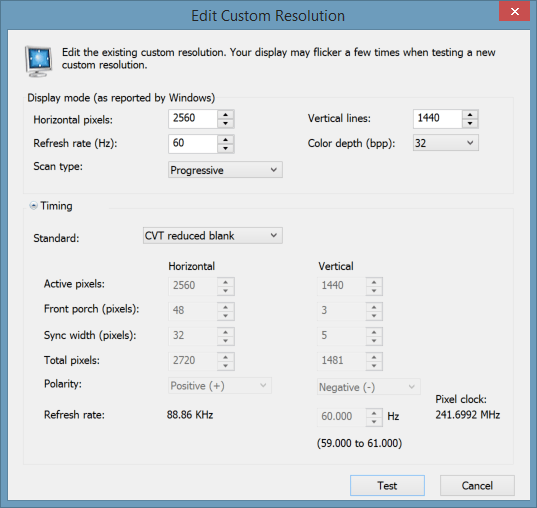
The monitor info now shows resolution as "2560x1440@60Hz". The following post helped: 2560x1440 or 2560x1600 via HDMI
Works great for my U2711 using HDMI! – Michell Bak – 2016-01-30T11:41:49.927
Additional info to the link: interestingly 50 or 55 Hz, can't remember, did not work: screen was wrong and flickering. 59 Hz though is working (did not try 60 Hz). After adding a custom resolution Windows restart was needed for it to be available. (Windows 10, Intel HD 520, standard HDMI cable) – sevenforce – 2016-08-28T16:51:57.557
Worked perfectly for my GeForce GTX 1060 connected to U2711 over HDMI. – Brian Cline – 2017-09-07T16:30:12.927
My old desktop with i5 2320 and GeForce GT 440 can now use my QHD (HP Omen 32') with this crispy resolution. Thank you so much! – ThinkCode – 2017-10-19T13:49:40.480
5
I found many questions from people wanting to connect their 2560x1440 monitor on a laptop that does not support display-port or DVI.
I have a ASUS K93S and a IIYama XB2776QS and only after purchase I found in the manual that in order to use 2560 x 1440 I could only use the DVI dual link port or the displayport. Both of these connectors are not available on my laptop.
I searched the internet.
But as I didn't find a clear answer anywhere I thought I might let you know how I solved it. I am not sure if it will help you, but all I can tell you is that it worked for me.
After much digging I found that in theory a HDMI 1.3 device should be able to do this as long as a HiSpeed HDMI cable is used. Than I found that for some reason manufacturers cannot Always state the version of the HDMI they include (For my Asus I could not find it, although HDMI 1.3 is already quite old I did assume my laptop has at least HDMI 1.3).
I found that HDMI 1.3 and up need a High-Speed cable.
So I used a HiSpeed 2160P HDMI cable (actually it also supports ethernet). But just connecting to my IIYama XB2766QS gave me a max resolution of 1920 x 1080.
Than after much digging I found that it is possible to create your own resolution (at least with my NVidia VGA driver). I must warn you that you must be sure that your monitor is capable of displaying that resolution, because apparently it is possible to damage your monitor of you set the resolution etc. to high. .
So I connected my monitor, and in the NVidia driver where I could select the resolution I added the resolution 2560 x 1440 (60Hz, progressive). I pressed test (and it worked). Then I saved the resolution and choose the resolution.
Hip hip hooray, it worked.
I did the same but the text is blurry and hard to read compared to 1920x1080. It's weird because if I use another computer with DisplayPort instead of HDMI, the graphics are displayed just fine. – tiktak – 2014-10-02T08:29:19.170
If text is fuzzy then it's a display SCALING problem. While the resolution is set properly the display adapter thinks it has to double the pixels itself. You can fix this by going to Intel Graphics Properties then on the monitor click Maintain Display Scaling. It should be the first option. Don't enable Maintain Aspect. Then that should fix the problem. NVIDIA and AMD have similar options. Remember there is what the OS thinks is the desktop resolution and what the monitor resolution is. If it thinks they don't match it'll try to scale one way or the other. – Andrew T Finnell – 2016-07-31T17:11:46.513
Welcome to SuperUser. No need for a signature here, you're SU provides one for you. – dav – 2013-05-17T14:08:53.547
4
2560x1440 @60Hz working fine: Here's some xrandr numbers (30, 41, 55, 58 and 60Hz, all good), they work on my DELL 2711b monitor and "[AMD/ATI] Pitcairn XT [Radeon HD 7870 GHz Edition]" graphics card, and a fat HDMI cable:
xrandr --newmode "2560x1440_30" 146.25 2560 2680 2944 3328 1440 1443 1448 1468 -hsync +vsync # 29.94
xrandr --newmode "2560x1440_41" 162.00 2560 2608 2640 2720 1440 1443 1448 1468 +hsync +vsync # 40.57
xrandr --newmode "2560x1440_55" 220.812 2560 2608 2640 2720 1440 1443 1448 1478 -hsync -vsync # 54.93
xrandr --newmode "2560x1440_58" 231 2560 2608 2640 2720 1440 1443 1448 1468 -hsync -vsync # 57.85
xrandr --newmode "2560x1440_60" 239.56 2560 2608 2640 2720 1440 1443 1448 1468 -hsync -vsync # 60.00
xrandr --addmode HDMI-0 2560x1440_30 # 29.94
xrandr --addmode HDMI-0 2560x1440_41 # 40.57
xrandr --addmode HDMI-0 2560x1440_55 # 54.93
xrandr --addmode HDMI-0 2560x1440_58 # 57.85
xrandr --addmode HDMI-0 2560x1440_60 # 60.00
xrandr --output HDMI-0 --mode 2560x1440_60
xrandr # To see the results.
They're collected from @xramonz and Phil highland74's answers, and http://www.notebookcheck.net/2560x1440-or-2560x1600-via-HDMI.92840.0.html - and then playing hard with the dot clock on the first argument.
It hasn't exploded yet (5 minutes and counting..)
Update 2019-06-22: I now also run 2x these from a MacBook Pro, over HDMI using two different USB-C to HDMI dongles (the DELL 2711's DP ports are already used for my stationary Linux box). Using a Mac shareware program called SwitchResX, I could hack the dot clock there too, and again got it to work 2560x1440 @60Hz: https://apple.stackexchange.com/questions/63259/macbook-pro-w-retina-display-connected-to-dell-u3011-monitor-via-hdmi-periodi#comment479831_63262
Works for me. Woot! Lenovo E470 (Nvidia 940MX) + Dell U2713HM via HDMI – John Mee – 2019-06-18T06:57:30.957
4
Dell U2713HM 2560x1440@41Hz via hdmi as second monitor on my laptop:
xorg.conf
...
Section "Monitor"
Identifier "Monitor0"
VendorName "Unknown"
ModelName "Unknown"
Option "DPMS"
Option "HorizSync" "DFP-0: 30.0-75.0; DFP-1: 31.5-88.8"
Option "VertRefresh" "DFP-0: 56.0-75.0; DFP-1: 29.0-76.0"
# laptop screen
Modeline "1366x768_60" 70.615 1366 1414 1446 1526 768 770 775 790 +hsync +vsync
# dell u2713hm
Modeline "2560x1440_41" 162.00 2560 2608 2640 2720 1440 1443 1448 1468 +hsync +vsync
Modeline "1920x1080_60" 148.50 1920 2008 2052 2200 1080 1082 1087 1125 +hsync +vsync
EndSection
Section "Device"
Identifier "Device0"
Driver "nvidia"
VendorName "NVIDIA Corporation"
BoardName "GeForce GT 240M"
Option "ModeValidation" "NoDFPNativeResolutionCheck"
Option "ExactModeTimingsDVI" "True"
EndSection
Section "Screen"
Identifier "Screen0"
Device "Device0"
Monitor "Monitor0"
DefaultDepth 24
Option "TwinView " "on"
Option "TwinViewOrientation" "Clone"
Option "TripleBuffer" "1"
Option "OnDemandVBlankInterrupts" "1"
Option "Stereo" "0"
Option "nvidiaXineramaInfoOrder" "DFP-1"
Option "metamodes" "1366x768_60, 2560x1440_41"
SubSection "Display"
Depth 24
EndSubSection
EndSection
By the way, in documentation this monitor also has limitation 1920x1080@60Hz via hdmi, but with custom modeline (or custom resolution through nvidia panel in windows) works fine.
xrandr is a very convenient program for experimenting with new modes. It should be on your machine already, I think. See the man page under 'Examples'. Beware though, it doesn't automatically revert if it failed (I think), so beware of that when executing the command - you should incorporate a 10 second delay and then another xrandr command to use a known-working resolution – Aaron McDaid – 2014-09-10T13:24:56.497
3
After a good deal of experimentation I can now happily report that it is possible to run a Dell U2711 as an external monitor at 60Hz / 2560x1440 from the Intel HD 4400 integrated graphics card on a Windows 8.1 laptop.
They didn't make it easy though, and I'm not sure what the reasons for this are... so experiment at your own risk!
First of all, you will need a high quality HDMI to DVI-D (24 pin) cable, capable of carrying the required bandwidth. I found this did not work with the when connecting to the HDMI port of the monitor however connecting to the DVI input does work.
The main problem boils down to the custom resolution app simply not accepting higher refresh rates at this resolution. "The custom resolution exceeds the maximum bandwidth capacity" (If you are happy with 40Hz you do not need this hack and can simply add a custom resolution at 40Hz - the maximum it will take)
Since 60Hz used to be possible with a previous driver release (sadly not compatible with Windows 8.1) I reasoned that if I could add the 60Hz custom resolution then it would indeed work.
It turns out that custommodeapp stores newly created custom resolutions at the following registry key:
HKEY_LOCAL_MACHINE\SYSTEM\CurrentControlSet\Control\Class\{4d36e968-e325-11ce-bfc1-08002be10318}\0000\C_MODES_DFP_79
One of the bytes in here is for the refresh rate.
First remove all custom resolutions you may have created. Then add one at 2560x1440@30Hz..
Now go and edit that reg key (run regedit)... Find byte 0x4D.. you should see this set to 0x1E : 30 Hz
Just change byte 0x4D to 0x3C (60 Hz)
Now restart your computer!
@n.m. :-D well I'm not sure who to believe now. I would say 30Hz are pretty visible (and quite unusable for any kind of work). Also I'm not sure I understand what is the issue here - once you use HDMI to DVI adapter capable of 1440p@60, you no longer have issue with the crappy HDMI port on the DELL monitor because the signal is now DVI that can handle that. – icl7126 – 2018-01-26T20:25:34.777
3Unfortunately this hack only changes the numbers in the GUI. The actual refresh rate is still 30Hz. – n. 'pronouns' m. – 2014-06-13T20:27:13.040
1
I work with Linux Mint 18 with a Dell U2711 (2560x1440).
To get the max resolution of 2560x1440, type this in the terminal:
xrandr --newmode "2560x1440_60.00" 146.25 2560 2680 2944 3328 1440 1443 1448 1468 -hsync +vsync
xrandr --addmode Virtual1 2560x1440_60.00
Thanks! Although, 'xrandr' by itself shows that it runs on 29.94 Hz. Based on @xramonz answer, this line gets it up to 40.57Hz: "2560x1440_41" 162.00 2560 2608 2640 2720 1440 1443 1448 1468 +hsync +vsync – stolsvik – 2016-08-27T10:22:22.337
1
I too do not have a display port on my asus zenbook, so I could not get my u2713 monitor to work at full resolution.
I attempted the HDMI custom resolution but setting it to 35 Hz was driving me nuts. So I bought a simple HDMI to DVI cable and then set the custom resolution to 2560x1440 progressive 59hz and changed the timing to CVT reduced blank.
The CVT reduced blank and 59hz is vital, otherwise the image is blurry and will periodically cut out.
Info: I got the 2560x1440, progressive, 59hz and CVT-RB settings also with a standard HDMI cable (Windows 10, Intel HD 520) – sevenforce – 2016-08-28T16:53:41.427
2Welcome to Super User! As we are not a forum, there's no need to worry about "Reviving an old thread". The very nature of questions here is about constantly editing and adding new answers and content. – That Brazilian Guy – 2013-11-10T02:20:42.947
0
Well, it's about a different laptop, but for me, none of the xrandr modelines on this page worked. It turns out to be because Intel HD 4000 is limited to 225 MHz clockrate on HDMI, and the display I'm using wants 50-70 Hz vertical refresh.
So I suggest the general approach would be to:
Find out the specific graphics controller on the laptop and try to find out the maximum HDMI clock rate. You can also do it by trying out what rates xrandr or the Windows drivers will accept.
Find out what vertical refresh rate the display supports. This is usually specified in the manual.
Then it boils down to finding a video mode that fills both these constraints. There are several calculators for this, I used cvt_modeline_calculator_12 and ended up with:
./cvt12 2560 1440 55 -b # To generate the modeline below
xrandr --newmode "2560x1440_55.00_rb" 221.11 2560 2608 2640 2720 1440 1463 1468 1478 +hsync -vsync
xrandr --addmode HDMI1 2560x1440_55.00_rb
Which worked fine for me.
0
Unfortunately, it looks like there are very few devices that can do HDMI output or input above 1080p.
A HDMI-to-DVI adapter seems to work, though: http://forums.whirlpool.net.au/archive/1479962
-1
I had the same problem and I made it work: "XPS M1530 and 2560x1440 on U2711 with HDMI"
3What does the link say? – slhck – 2011-05-15T12:34:24.640
The link there is an NVidia specific hack to make the graphics card drive the HDMI output at a higher resolution than the monitor is advertising. Really useful to know it's possible. Looking at my xorg logs in Linux when connecting to a U2711, I see that the EDID information is indicating the max res as 1920x1080, so no well behaved graphics card is ever going to let you set 2560x1440 -- a per-driver hack is needed to make it work. – kdt – 2011-08-13T23:31:23.130
Thanks, Intel says the GMA 4500 Series supports HDMI 1.3a - so hopefully it works ;)
http://software.intel.com/en-us/articles/quick-reference-guide-to-intel-integrated-graphics/
28Sadly, it didn't work. – ben – 2010-05-25T19:30:20.150
1Just because on part of the chain (HDMI 1.3) supports it does not mean it will work. And there are many post about limited resolutions on Intel chips. Interesting enough some Linux people do get it to work, making this a likely driver problem. – Hennes – 2016-08-27T14:16:32.877
1NOTICE! I am running a Dell 2711 over HDMI at 2560x1440 @ 60Hz, so it certainly works. Look at my answer. – stolsvik – 2016-08-28T06:58:06.317