3
1
In XP you could choose the Stereo Mix in the recording sound options to record sounds as they play on the computer but I can't find this in Vista. How can I record the sounds that play on the computer and not the ones from the microphone in Vista?
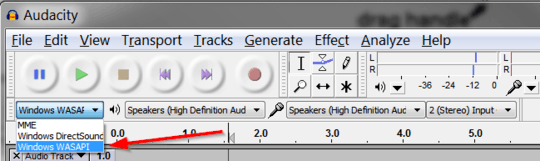
from the accepted answer it's obvious that the question is not about an alternative to Stereo Mix (question answered by a different answer, the one on WASAPI in Audacity), but about the way Stereo Mix might be visible. The fact that you can access depends not only on making it visible as explained in the answer, but on the audio card and driver that you have. For example, I have a laptop that does not have Stereo Mix at all. In the initial form the title of the question may be misleading for others – None – 2014-05-12T08:58:29.637