I assume that you are an end-user capable of configuring your games, sharing data via network and so on, but not necessarily expertised in advanced network configurations.
I would recommend a good switch, but not a professional one (characterized for having "management" capabilities).
I suggest to buy the best you can afford from those who have no management, as management capabilites could add some more difficulties for initial configuration, and some kind of firewalling or defenses against possible LAN attacks (like ARP) who sometimes, in fact, stop all the network communication and requires a rebooting of the switch.
Another detail to remember: for what respect to software configurations, if using a switch, you will not have any DHCP Server. I would then configure the IP/Netmask manually, the best idea if you use a switch.
Windows is supposed to do this if there are no DHCP server on your network, but I use to prefer doing this by hand.
A router would serve DHCP address (IP/netmasks), thus making you easier the IP/Netmask configuration matter. But some routers have a preconfigured limited DHCP Pool (i.e: 50 computers), that could become exhausted (for example in cases of rebooting or computers blocking): again the first configuration issue (small) difficulty with routers.
Furthermore, routers become heat more easily (or more easily than siwtchs), due to they must make more operations, run more threads in its embedded operating system... etc. Even when there is no internet traffic.
The usual method when big load of users is expected in an office is to buy a good router with only a few RJ45 ports, and a good switch with many ports. You are in the case of only needing the second.
Lets remember that party addicts have the (magic) power of stay playing continuously at 100% throttle during hours and even... days (the craziest one do)! Harder for many routers.
On the other side, an advantage of buying a router is the possibility of WiFi: most of them do have it as for today. It is up to you to consider it.
A (rather ridiculous) example: when I played partys, we sometimes sent one only player to another room for making him to play without speaking (requesting help... etc) with others. In this case, deploying one only cable was annoying. WiFi was a valid option.
Exception: if you are an expertised network manager/user, you love dealing with initial configurations ("to make the odd network work!"), and don't mind to troubleshoot devices while your partners are awaiting ("come on, man, I came here to play!") maybe a professional switch will be for you.
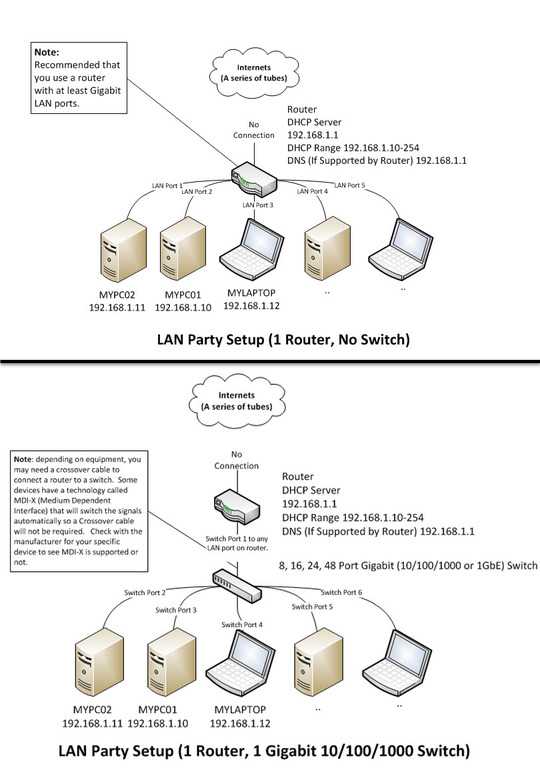
1If you're talking LAN party type gaming where you're all in the same physical location then buy a switch and connect all of the computers to the switch. If you're talking about gaming across the internet then it's a moot point as all the traffic has to go through your grandma's router anyway. – joeqwerty – 2014-04-23T22:12:25.273
"Or is a router just a switch with nat/dhcp/whatever?" Basically, yes. Check out: The Difference Between a Router and a Switch
– Samir – 2014-04-23T22:20:40.6071Get a good switch, not a cheap one. The backplane throughput is what is going to kill you. Games tend to send a lot of data and if you are going to have a lot of people on and all of them active at once, you need a switch that can keep up. Most SOHO switches are designed with backplanes that will not support all available ports at full usage rates. – MaQleod – 2014-04-23T22:30:29.077
1@MaQleod I'm not aware of any game that sends a lot of data (I'd love a pointer to a quantified example if you can find one)? In my experience, games send smallish flows of data, but what they do send needs to get through at minimum latency, especially for twitch gaming. – Spiff – 2014-04-23T22:42:29.390
1@Spiff, I don't have theorical info about games throughtput, but the best method I had (a few years ago) to test the endurance of a WiFi access point was starting some LAN games with many (more than 9) players: the not good ones were hanged after 3-4 intensive hours. But maybe that was a problem inherent to the wireless technology. I would bet that games communication (in extreme cases) is something similar to copying many small files, compared to just copying only one big file. Anyway, I would say it keeps being something that switches deal with better than routers. – Sopalajo de Arrierez – 2014-04-23T22:51:56.210
1@Sopa I'm looking for empirical data, not anecdotes. – Spiff – 2014-04-23T22:55:01.683
@Spiff, I am sharing my experiences on this matter. That is what SuperUser is intended for. Just as you said: "In my experience, games send ..."; so, it seems you were not starting this conversation in terms of "quantified examples". – Sopalajo de Arrierez – 2014-04-23T23:01:26.033
Thinking about this from the other angle: if a game is used over the internet it'll use X amount of internet bandwidth for a known number of players, usually not too much (relative to LAN speeds), and X should be far less than any decent switch can handle. – Sirex – 2014-04-23T23:07:00.037
You are right, @Sirex, but even when I must confess that there are (a few) years since I last played party, I would bet that some games adjust their network data transfer to the network latency and/or throughput. I am allmost sure that PainKiller told it in its loading screen in 2006, so, why couldn't they have improved this for the cases of LAN parties? – Sopalajo de Arrierez – 2014-04-23T23:16:18.793
@Sopa Empirical measurements of game traffic can be found online, often in the context of people with metered bandwidth or monthly bandwidth caps, worrying if gaming it going to give them problems in those areas. The numbers are always low. And that kind of makes sense, because games aren't going to send graphics, just little things like position updates. If anyone has real measurements contradicting this for any given game, I'd love to know the game and the measurements. – Spiff – 2014-04-24T00:22:12.020
I agree, @Spiff. Even more: this point (the numeric data) is maybe the key for this debate. Of course, this could change a lot depending on the game, and modern (and maybe not so modern) games could adapt very much to the network bandwith and latency. But any numeric data is best than no numeric data, I would say. – Sopalajo de Arrierez – 2014-04-24T00:27:08.250
@Spiff, I don't have empirical data, I just know I had a dell poweredge switch, 24 10/100 ports and 2 10/100/1000 ports, and it could handle about 6 players just fine with WarII/III, starcraft, C&C, etc, but if we added more players than that, it would start slowing down immensely and eventually would crash the game. Upgrading to a better switch with a better backplane solved the issue. This was many years back, but I haven't seen switch backplanes on SOHO equipment improve all that much in that time. – MaQleod – 2014-04-24T03:22:33.180