18
I just directly connect my thin client (with embedded OS) to a remote machine (Windows 7) via RDP. The problem is, once I try to test the audio via Skype, it seems that the audio/microphone of the remote machine was hidden or not detected, but the remote audio was detected too because I could play music or videos. Is there a way to enable the microphone of the remote machine and used as the microphone of my thin client?
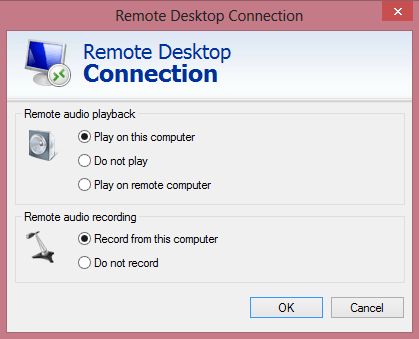
This is default in windows mstsc, should never be touched and the one thing everybody suggests on this problem everywhere on the internet. I'm surprised not one in here suggested to reinstall Windows. The thing is, if this was the actual real solution to the problem (no sound on remote), we wouldn't have so many with this problem. I have sound when I play Youtube videos on my remote, however Skype says not audio device is present. Some setting in MSTSC is not gonna change that – Christian – 2019-05-24T06:35:59.017
3No, by default it is set to "Do not record", and apparently this did fix the issue to many people. Keep in mind the issue is the recording, not the playback. – Andrew – 2019-05-24T17:07:09.320
I agree I came of a bit better knowing - however, the problem is getting the mike working on the remote computer in Skype, not the sound in general. The fact that the Mike does not work on remote is also confirmed in another comment, further down. – Christian – 2019-05-26T13:23:16.583
My example on sound was to make the point, that even though I have enabled, "Play on this computer", I don't see any sound device in Skype on the remote. I suspect the same problem applies to the mike problem. – Christian – 2019-05-26T13:32:16.730