WD Green Drives are rated for 300,000 load cycles per their spec sheet, and the green drives are designed to unload heads often to conserve power, usually after 8 seconds.
High Load cycle counts are definitely a known issue when dealing with WD Green Drives.
If you keep an eye on the drives and exceed the rated load and unload, you may want to consider RMAing the drive.
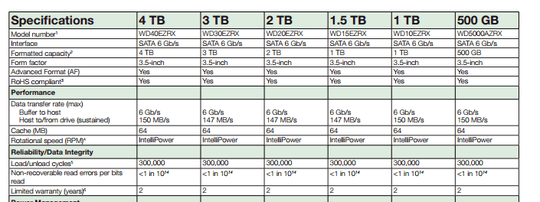
OTHERWISE You can use WDIDLE to increase the time before the heads are parked.
WDIDLE3 can be used to change the timer to lower the rate when the HDD will encounter a Load/Unload Cycle. This solution applies to both Enterprise drives including the WD VelociRaptor, WD RE3, WD RE2-GP and WD RE2, and Desktop drives such as the WD Caviar® Black™, WD Caviar® Blue™ and WD Caviar® Green™. Please follow the steps below to update the WDIDLE3 timer:
- Download the WDIDLE3 from Here.
- Create a USBBOOT by which you can access to DOS environment. ( Refer
to
http://blogs.oreilly.com/digitalmedia/2004/10/utility-to-make-usb-flash-driv.html
)
- Attach the WD drive(s) to the motherboard of your computer.
- Reboot the computer and enter to DOS environment.
- Type
WDIDLE3 /S300.
The operation is done successfully if you see the message of “Idle 3 timer is enabled and set to 300 (five minutes)”.
If you still fail to operate this or have other inquiries regarding to this issue please contact Western Digital.
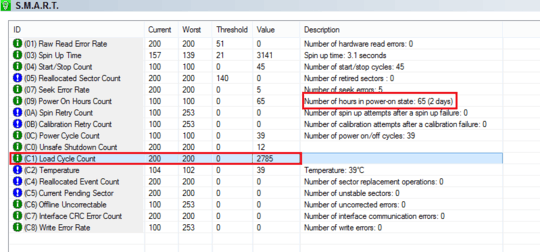
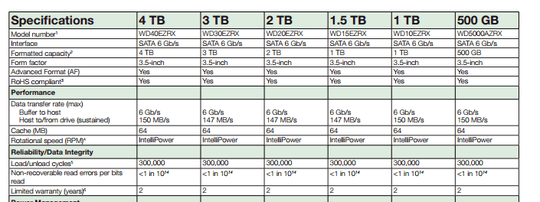
I didn't know this, my Load_Cycle_Count is 450k on all 4 drives of this particular array. GG WD. – ioquatix – 2017-06-26T12:49:35.037
Why are you alarmed by a high load cycle? – Ramhound – 2014-03-29T18:58:52.727
1@Ramhound I think 2785 load cycle count is huge compared to 65 hours of power on state. – curious_kid – 2014-03-29T19:25:29.803
It depends on how the disk is being used. WD Greens unload after 8 seconds idle to conserve power. Based on your disk usage time of 65 hours, that is one load/unload every 84 seconds. – G Koe – 2014-03-30T02:57:08.857